Feature Enhancement¶
Clientless user interface¶
Simplified control bar is compensated for by the keyboard shortcuts (Appendix).
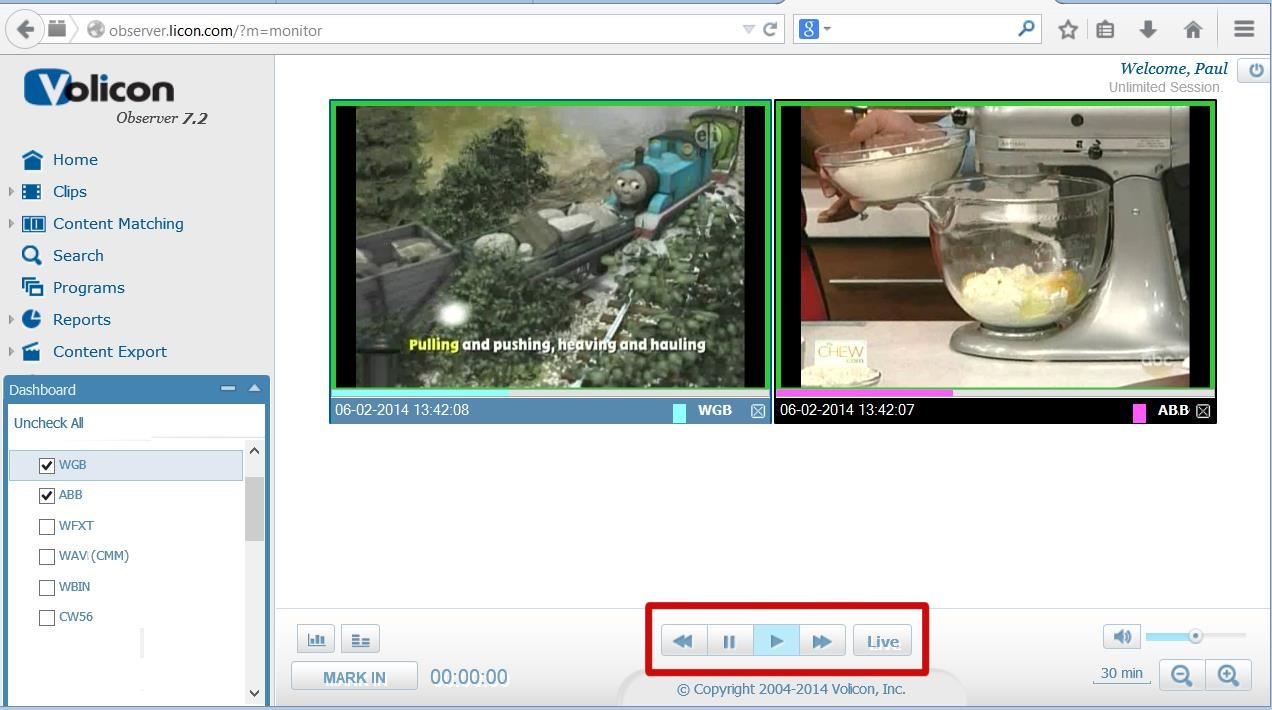
Figure: Clientless user interface¶
Prior to using the clientless interface, recorded older media on probe servers need to be converted to H264 video and AAC audio formats. The Silverlight plugin used with this interface is usually installed automatically on the client PC, otherwise install it manually.
Color coded frame¶
The encoder and stream faults are conveyed to users through color coded player frame surrounding player displays. It reflects the live, real-time alert status of the encoders even during playback of stored media.
Color coded frame for encoders is enabled in the Preferences (Web) page.
Red: Video alert¶
Video alert displayed with precedence over other (lower priority such as audio) media alerts when detected simultaneously - displayed as red frame around its channel display.
Yellow: Audio alert¶
Audio alert displayed with precedence over lower, such as dial or script error alerts when detected simultaneously - displayed as yellow frame around its channel display.
Blue: Other alerts¶
Low priority such as dial or script error alerts - displayed as blue frame around its channel display.
Input switching¶
Efficient sharing of encoders was developed through input switching in addition to automated program monitoring (RPM). Additional inputs are utilized for applications such as manual review of channels. In general, inputs are assigned as:
First input for automated monitoring
Remaining inputs for manual review
Multi-view mode¶
The Multi-view mode supports multiple simultaneous players while using system resources efficiently.
It can be used to watch multiple programs on a wall of monitors, for example while in parallel using the desktop interface to target and troubleshoot a suspect stream.
This mode is enabled automatically on the Observer after a user opens more than six players simultaneously. It supports up to twelve players at the same time. These defaults can be readjusted by Volicon Support if required.
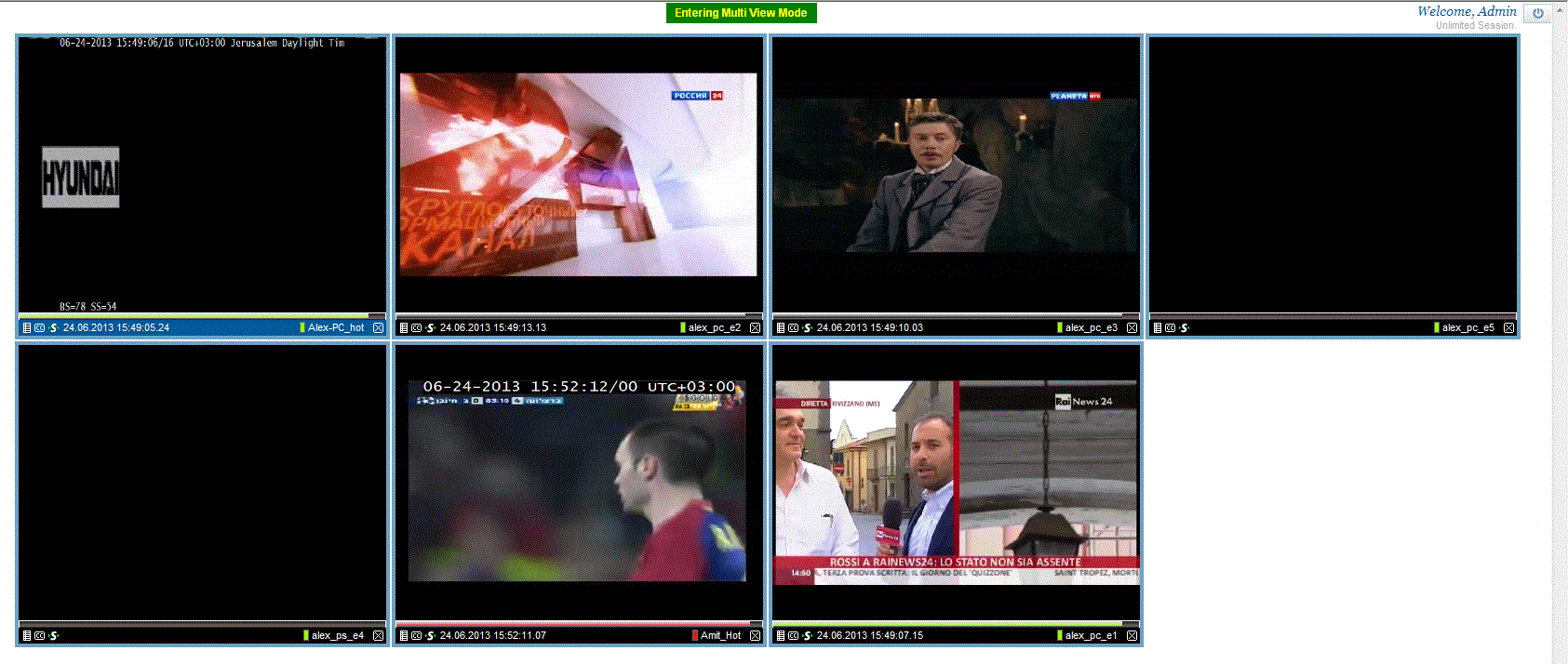
In this version:
Performance is enhanced through the 64 bit IE browser
Channel alerts are displayed with color coded frames
This mode has the following limitation:
Player control-bar is not displayed
However “Keyboard shortcuts” can be used instead to control these players (see the Appendix).