Compatible Products and Platforms¶
This product has been tested on the following platforms (or with the following products):
Client Operating Systems¶
Windows 7
Windows 10
Client Browsers¶
Internet Explorer, Firefox and Safari are supported. To export from Firefox and Safari, a dedicated server is required for export software.
Internet Explorer¶
Internet Explorer (IE) 10 and 11 were tested and supported – 32 and 64 bit. User must add IP address to trusted sites and run in compatibility mode. For further instructions refer to IE set up doc.
Ports Requirements:¶
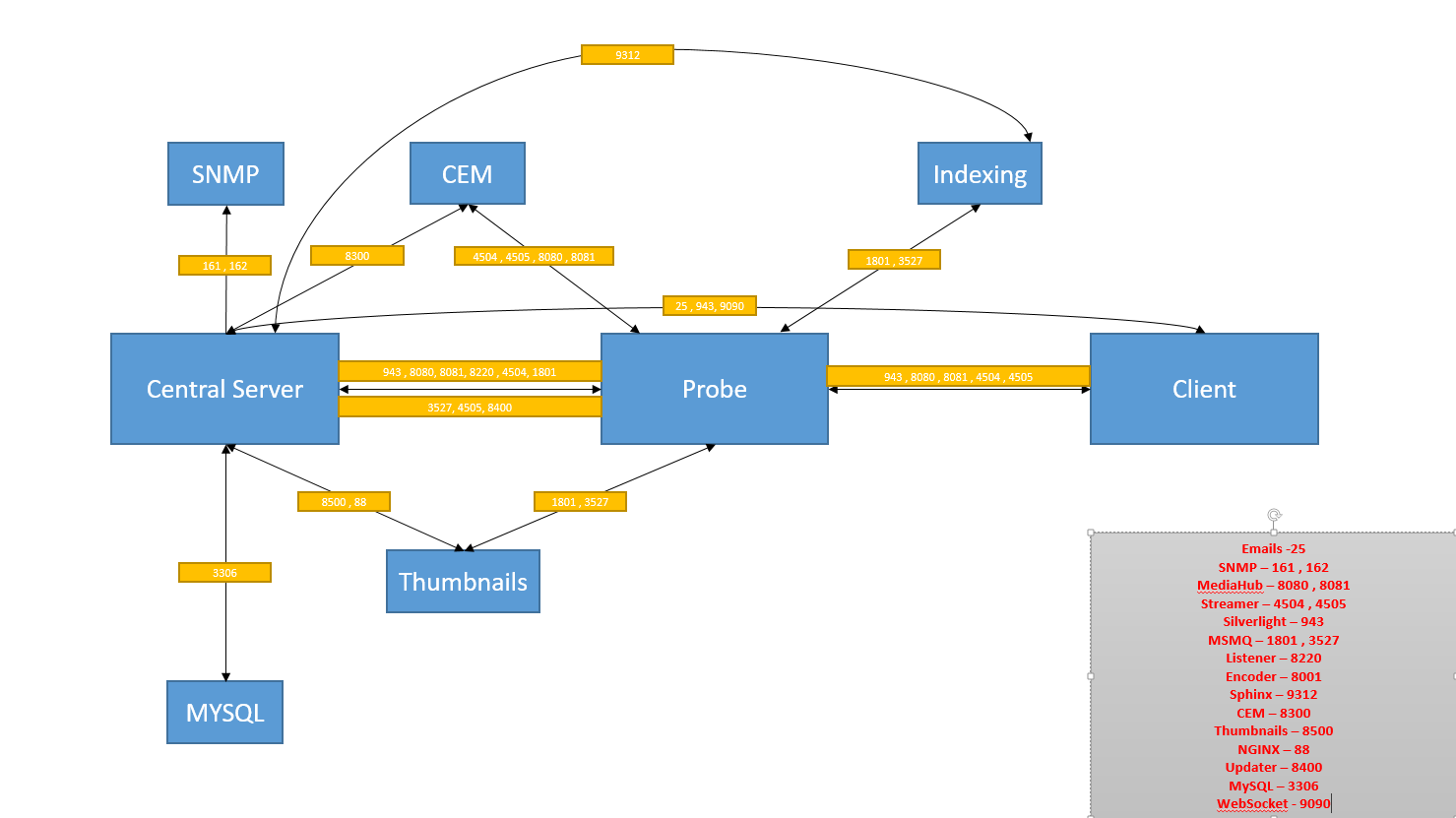
New Features¶
Observer Media Intelligence Platform (MIP)™¶
The Volicon Enterprise Media Intelligence Platform™ is:
A platform that records all media: from ingest to play out and including your programming, broadcasts from your partners and competitors.
A platform that supports a variety of applications and enables different groups in the enterprise to perform content capture, content publishing to web and social media, compliance, content analysis, and monitoring.
A platform that allows multiple users to collaborate from anyplace at any time with a web based interface.
The Platform Support The Following Applications:
Capture — Capture and clip linear or live media from anywhere to produce content quickly and easily.
Review — Review on-air content, validate ad placement, and perform competitive analysis.
Comply — Record, clip and export your broadcast for regulatory or licensing requirements.
Monitor — Monitor broadcast quality, report faults, and use full recording to instantly review the impact of detected errors.
Share — quickly repurpose your content to web, mobile and social media platforms.
TS Availability Recording: Ability to record black screen when TS source is not present.
Known Limitations¶
Corrected Bugs/Issues:¶
Windows 10 - Explorer crash in case of closing a bookmark/program
We have the option to export using clientless without observer pro interface (CEM on dedicated machine required)
Observer queue deleted after restart of message queuing
Memcache restart required to allow access to the central server
Session timeout kicking out users prior to the time out period specified
Program Loudness Report (PLR) exports filter data and not data on FE
Error message appears when trying to export a clip from CC search
Firefox - Player remains in “pause” mode after closing edit clip window
Encoders crash while DPI enabled in certain cases
Corrected ability to analyze and display DPI events and timing
No UTC time zone setting
When cleanup process runs, all relevant pages are not updated and shows blank pages
Cleanup task is not properly deleting information from the DB with each clean up instance.
A.D - In case user belongs to 2 groups and 1 group has unlimited video and other has limitation, user does not have unlimited video
License error isn’t cleared from fault clips when fixing license (clears from settings -> Expired License Information
‘Search’ on encoders page doesn’t operate properly
In some cases Audio Loudness calculation result removed without removing programs
Searching programs by date is not working properly
PLR- can’t export results
Ratings - Graph not populating correctly on 1 min rating data with 60 min span
white dots appear on the video at 64 bit player in certain cases
PLR calculation for long program with a gap is incorrect
