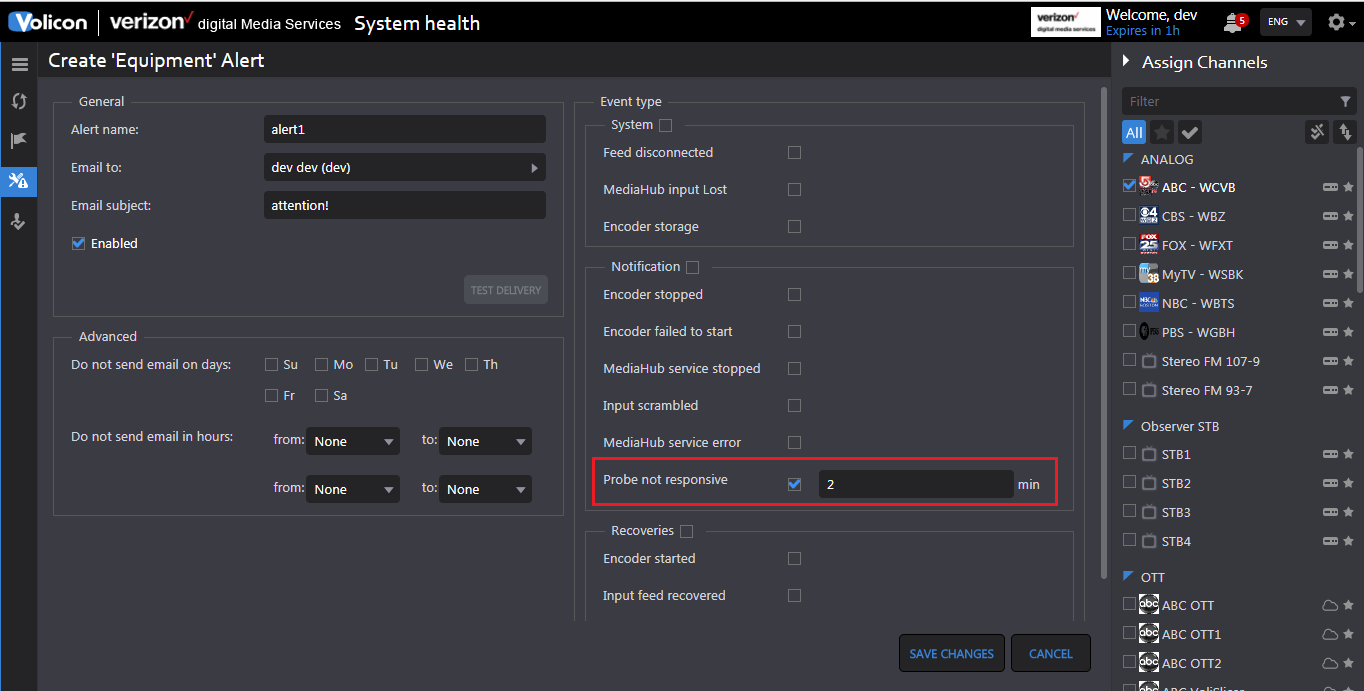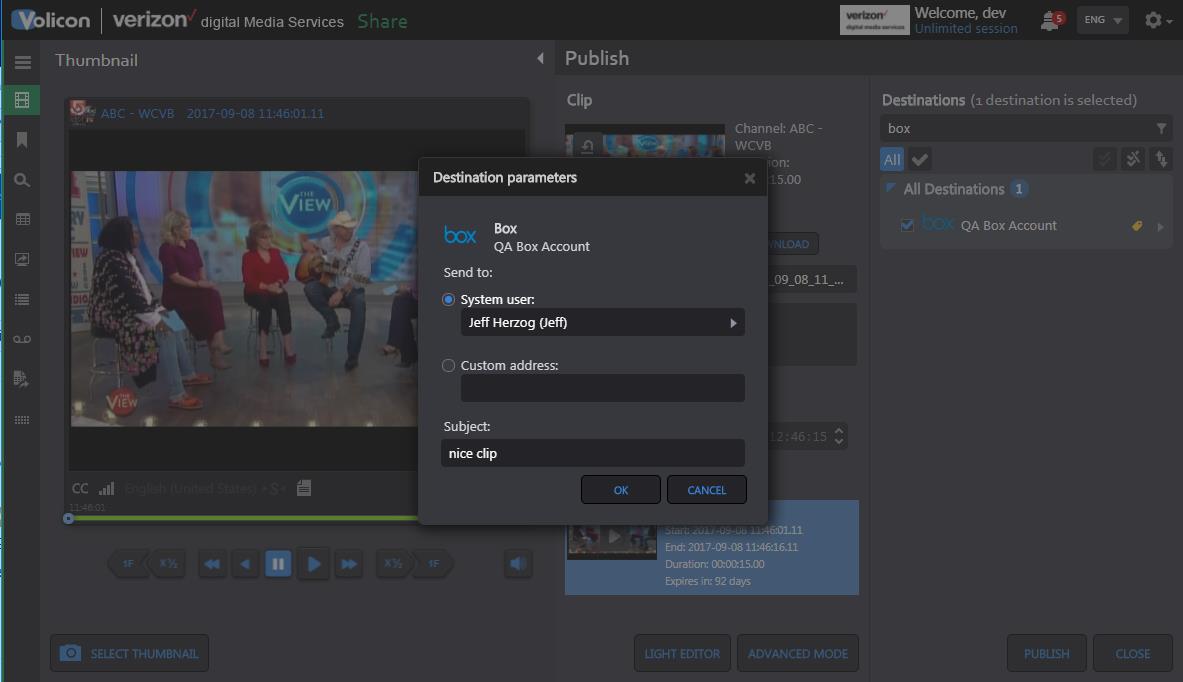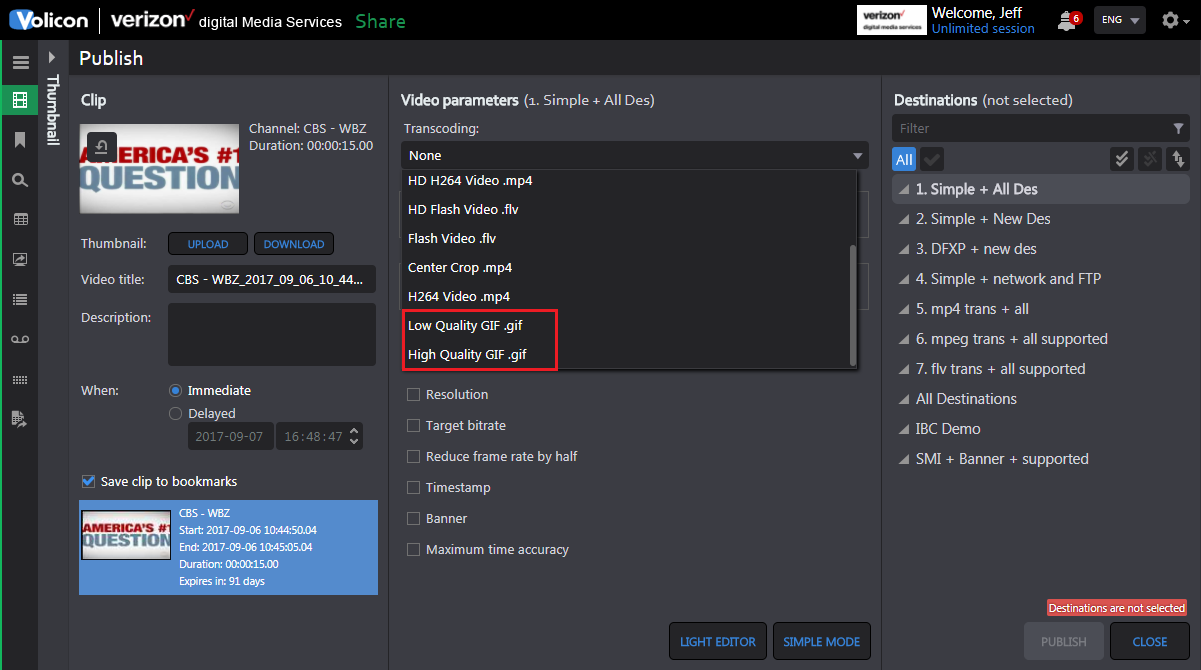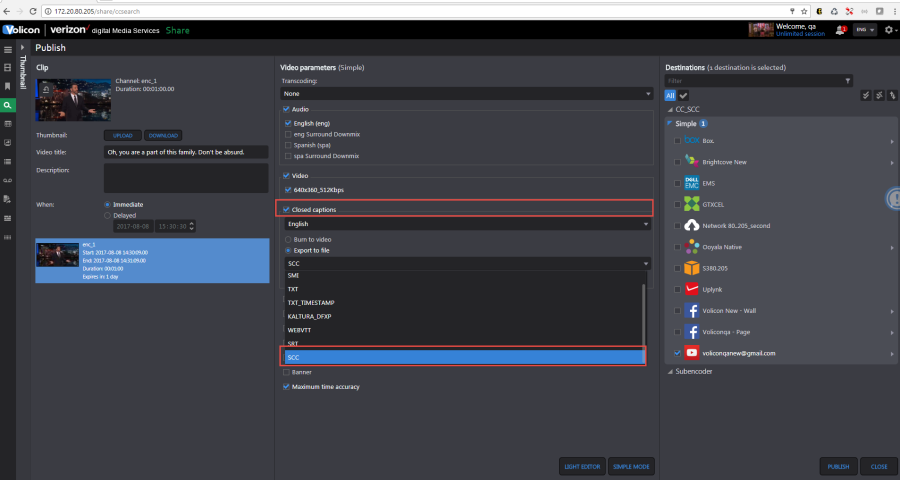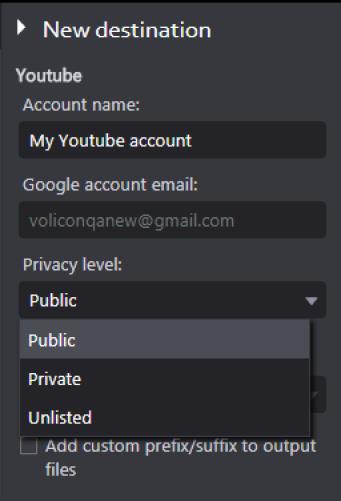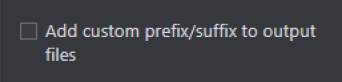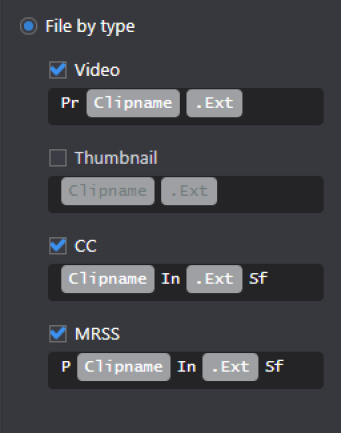New Features in v8.2 QB1¶
Automated ARL Export¶
As-Run log Export enables users of the system to set automatic share processes according to imported as run logs (programs) to the system. For example, you could set up a job to export any clips marked in your as-run logs as “news” that appear between 6- 11pm on certain days of the week. ARL export will trigger immediately after imported as-run logs are processed by the system for the last day.
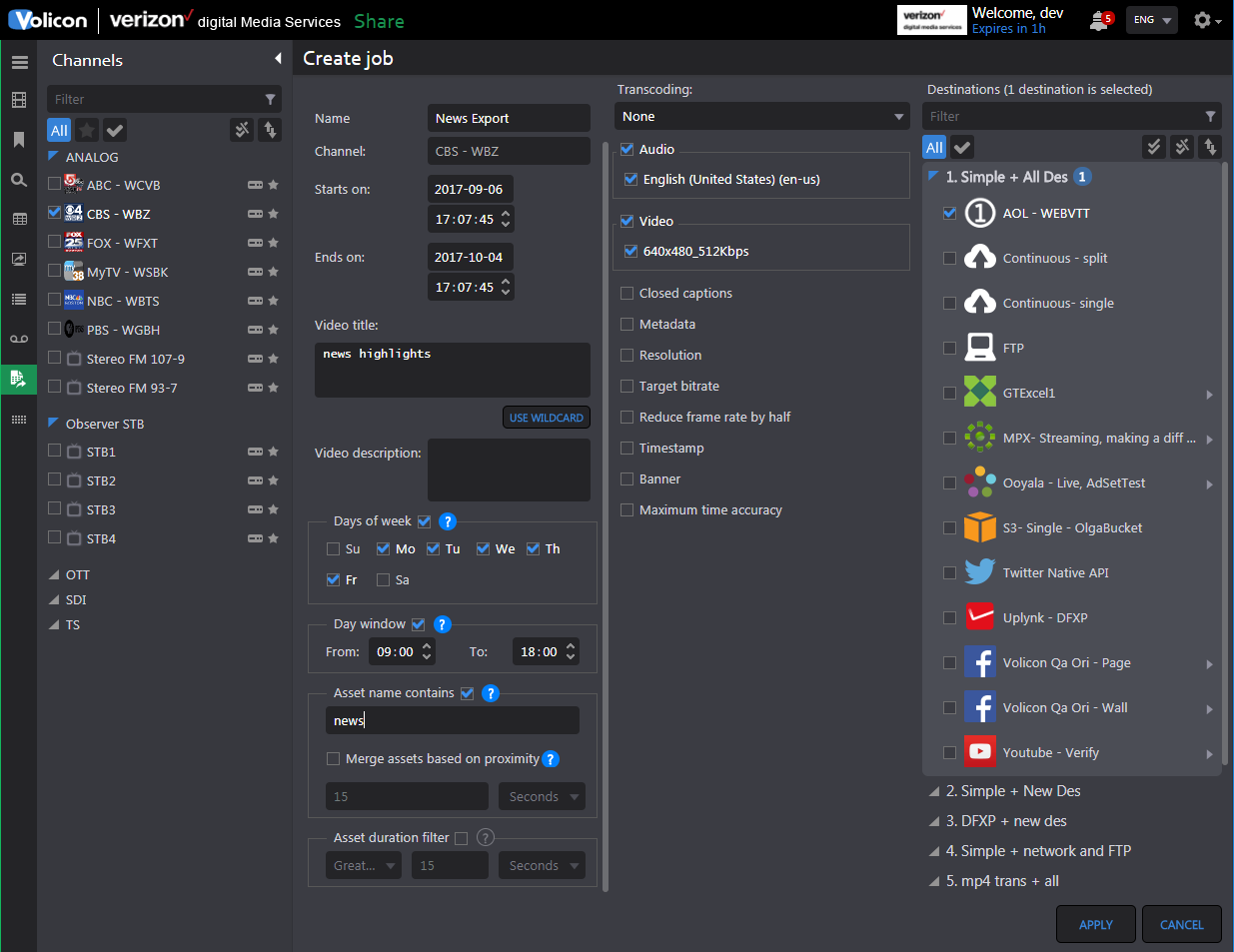
Uplynk Volislicer Control in Deliver Application¶
Volicon version 8.2 introduces “flip a switch” simplicity for converting high-resolution Volicon encoders into OTT origination points for Verizon Digital Media Service’s Uplynk OTT streaming.
Leverage your existing investment in Volicon to serve as an encoding/origination point for any linear channels you want to bring to OTT.
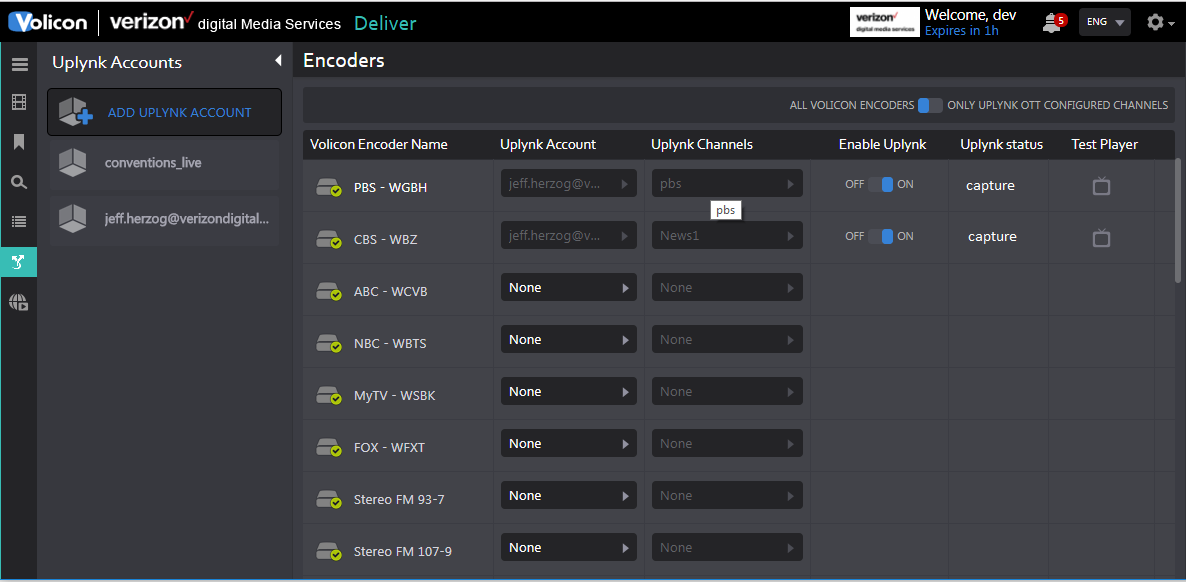
In Volicon 8.2, a new Slicer Control UI displays all your Volicon encoders and lets you input your Uplynk credentials. You can then easily map any Volicon encoder to a particular Uplynk Slicer and enable slicing.
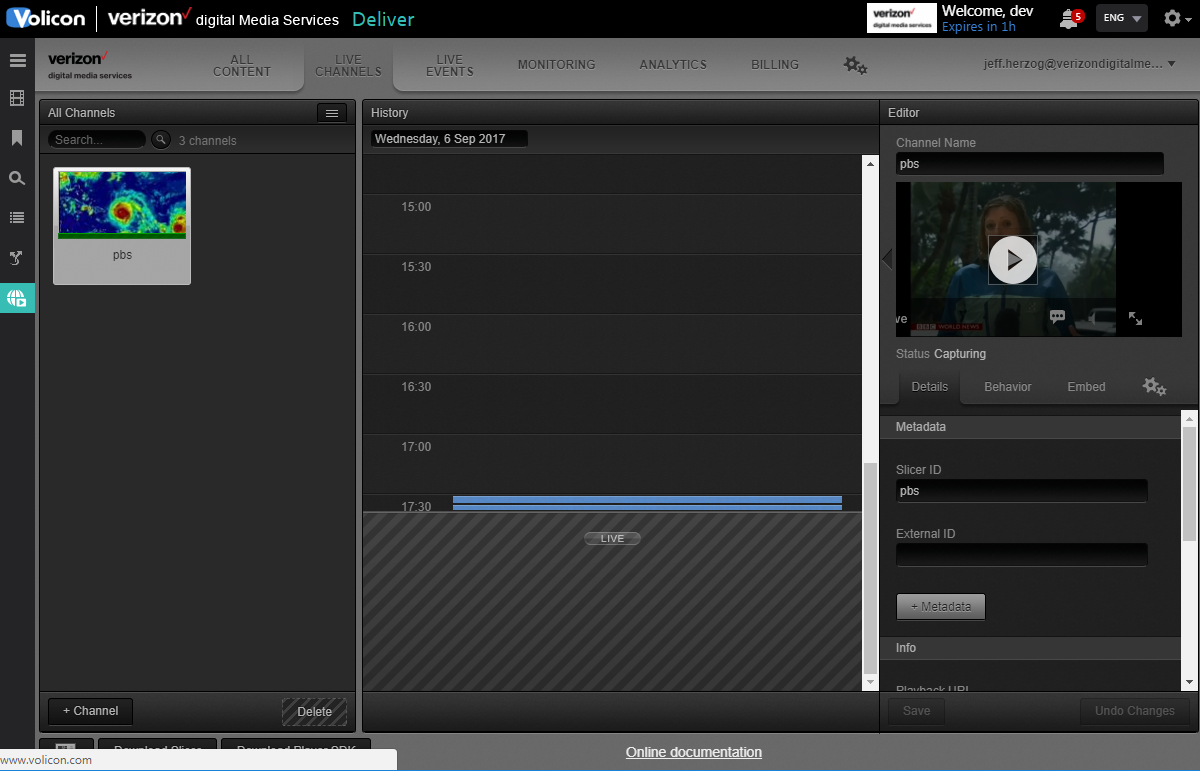
The Uplynk CMS is integrated into the Volicon deliver application, allowing you to easily monitor your live OTT feeds.
Rapid ABR Publishing¶
It is now possible to share multiple renditions of the same clip to “MPX ThePlatform” content management system. This allows easy transmit of ABR to this service without any further transcoding required.
When sharing a clip from a channel that has sub-encoders, you can select multiple video streams, which are all simultaneously published to the platform during the Share process.
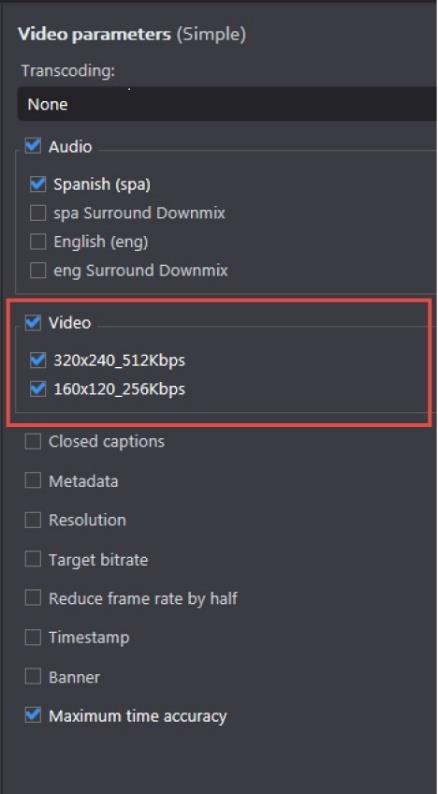
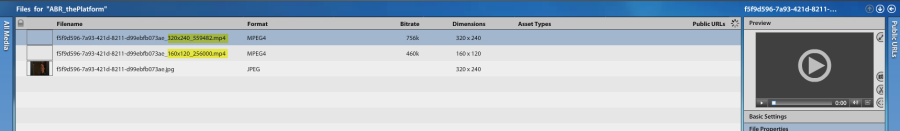
Schedule delayed Facebook posts¶
Volicon Share now supports Facebook’s capability to allow users to schedule posts for a future publication date and time. The scheduled time should be between 10 minutes to 6 months from the clip sharing time.
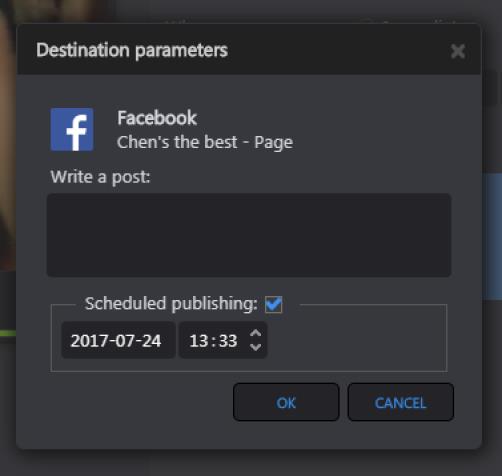
After scheduling a post, it can be seen in “Scheduled Posts” within the Facebook user interface.
Option to disable thumbnail sharing for specific destinations¶
You can now disable the sharing of thumbnail images to the same location as the video. The default is set to ON. This is available on Network, FTP, S3, GTxcel destinations.
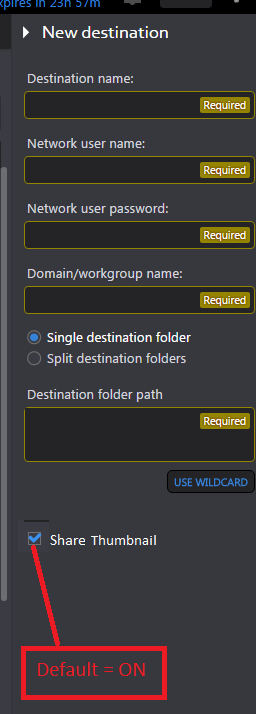
OKTA SSO integration¶
You can now integrate Volicon with Okta for enterprise SSO (Single-Sign-on) support. Contact Volicon support for configuration information.
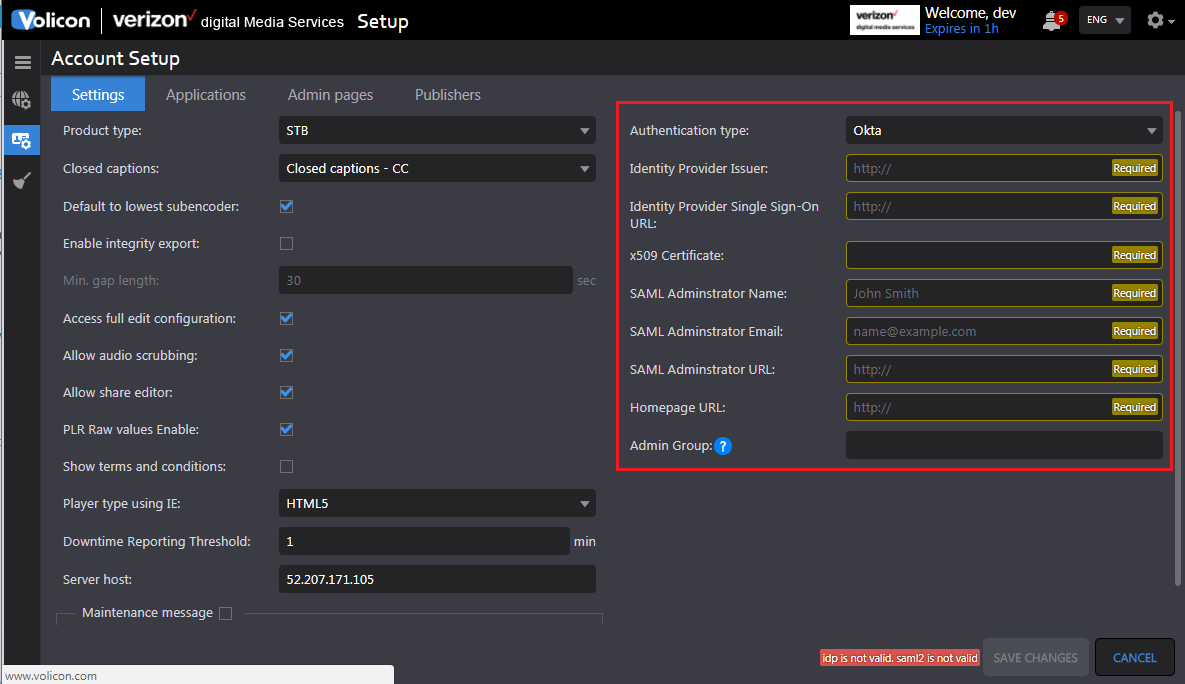
Advanced Content Export (ACE) using XDS or DPI in addition to ARL¶
The purpose of the Advanced Content Export (ACE) feature is to easily cut out advertisements from linear content and intelligently and automatically create VOD assets based on metadata marking the boundaries of programs and ad breaks. Previously, this feature only worked with metadata from as-run logs (Programs) loaded to the Volicon system.
In 8.2, this feature was extended to also allow the use of DPI or XDS metadata to determine the ad boundaries and to generate the correct marks for the content segments.
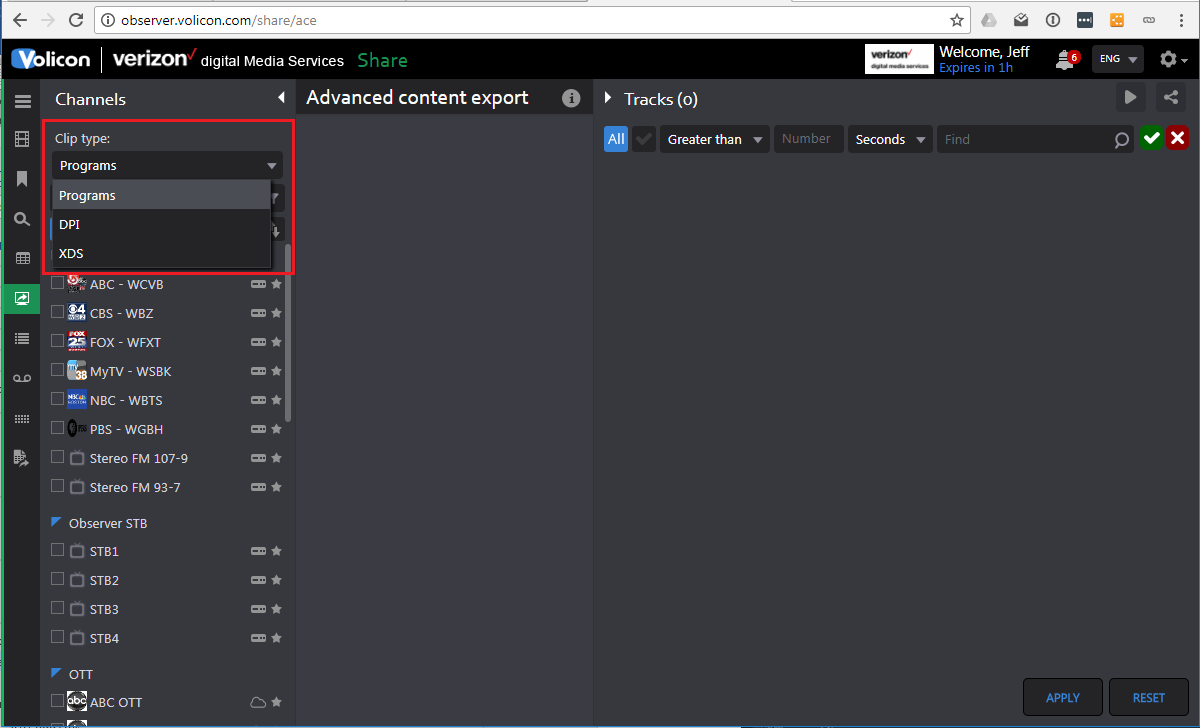
Penalty Box (Show Faults only) in Volicon Multiviewer¶
The Penalty Box is a new Volicon Multiviewer widget that will only present video players for channels that are currently experiencing fault conditions (e.g. black screen, low audio, metadata, etc). This allows operators in a central NOC to reduce the number of video screens they are regularly monitoring, and focus their attention only on problem channels rather than visually monitoring all channels operating in normal condition.
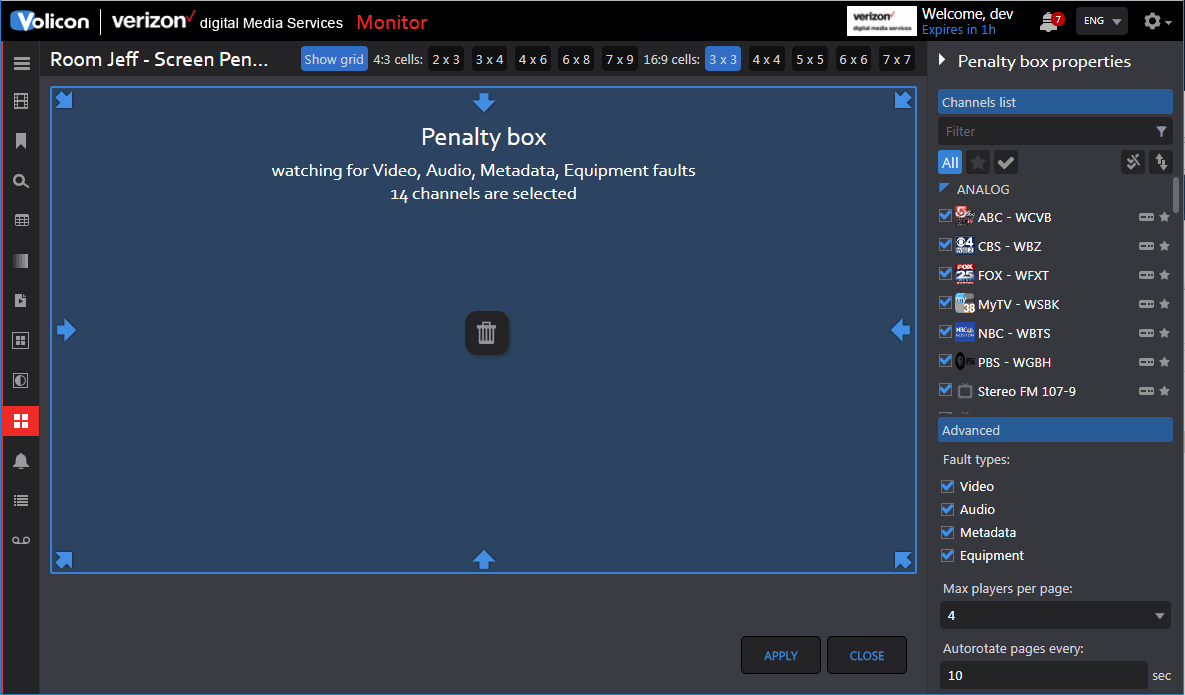
You can select the specific channels that the penalty box should monitor, as well as the maximum number of players per page. If the number of channels currently in fault exceeds the max players per page, the system will auto-rotate through all faults. You can define the auto-rotate wait time on each page.
When viewing the chosen penalty box, the multiviewer will display no channels unless any are currently in fault condition. Each channel will display the fault type as a red overlay in the upper right corner.
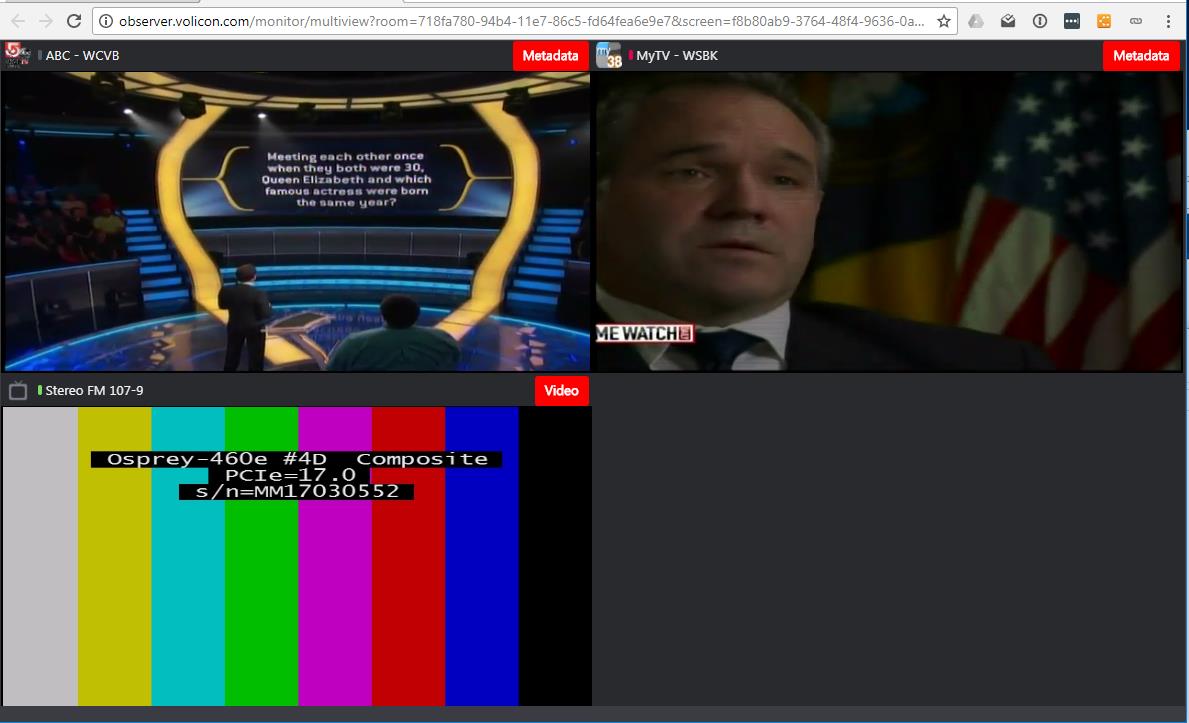
New option for QoE analysis of perceived video quality (MOS)¶
Volicon Version 8.2 QB1 introduces support for video Quality of Experience (MOS) monitoring in addition to our standard Quality of Service (QoS) detection such as static screen, black screen, low/high audio, etc. This is a new optional add-on to your system. Available monitoring metrics include:
Mean Opinion Score (MOS)
Blurriness
Blockiness
Contrast
Frame Quality
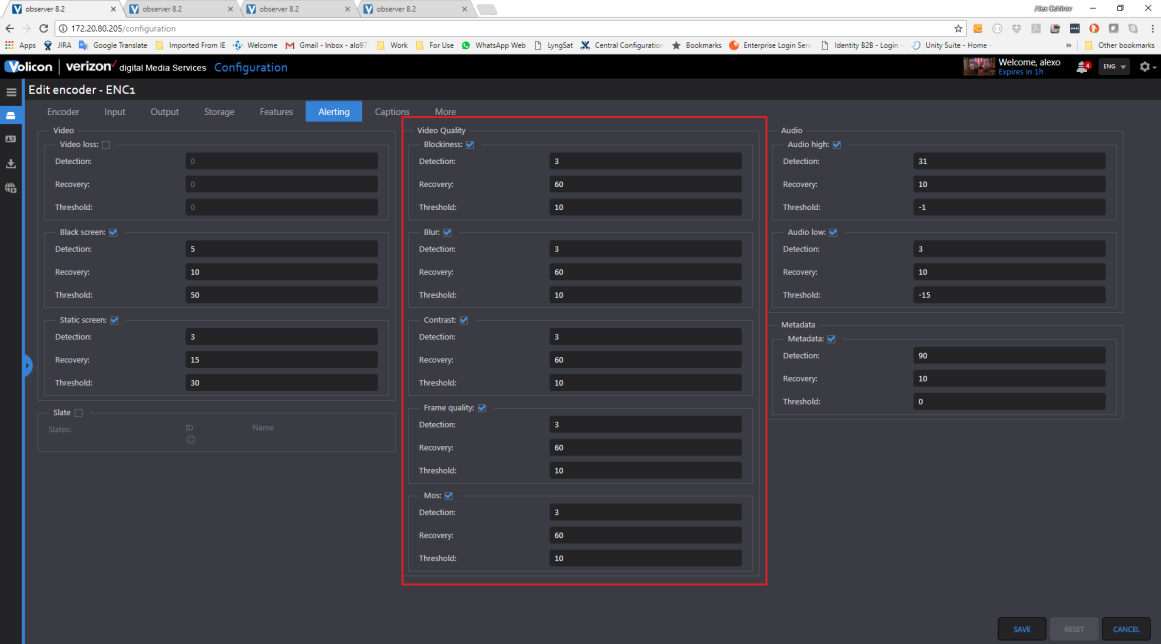

Contact your Volicon sales representative for more information about this add-on option.
Email equipment alerts when probes are not responsive¶
New email alerting feature to notify customer administrators when probe has not responded to the central server in a set amount of time. Once the probe recovers, the system will send a recovery notification email.