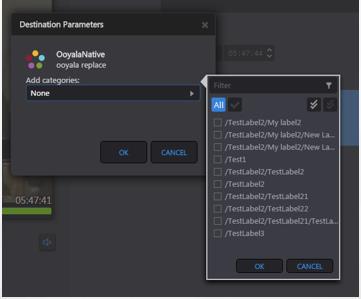Appendix¶
Ooyala native: Replace Existing File Name¶
Overview
With 8.1QB1 software, user will have option to “Override old file with same name” on Share page
If you check off this box:
You will update or override an existing video file but keep original asset
If you do not check off this box:
File will automatically be regenerated next day with updated file name (EX: “Evening news” video clip published on 1/1/17 will regenerate into a second file named “Evening news.1” on 1/2/17. “Evening news” will also still exist in system)
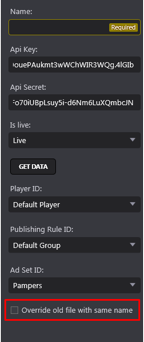
Ooyala native: Adding Labels¶
Overview
With 8.1QB1 software, user is able to add labels or tags from their Ooyala account directly to the content they are publishing
On share page (before publishing clip), click right arrow on “Destination Parameters” window
Select labels that are to be added to the clip and press “ok”