Blackmagic Decklink Duo SDI¶
The Blackmagic DeckLink Duo SID adapter dual HD/SD capability with two SDI interface connections to the adapter card. It provides two completely independent capture and playback streams in and out of a computer, or two channels of video in a single card. There are two SDI inputs, and two SDI outputs plus a common tri-sync/black burst reference.

Figure: Blackmagic Decklink Duo SDI Adapter¶
Connections are made through BNC connectors as shown below:
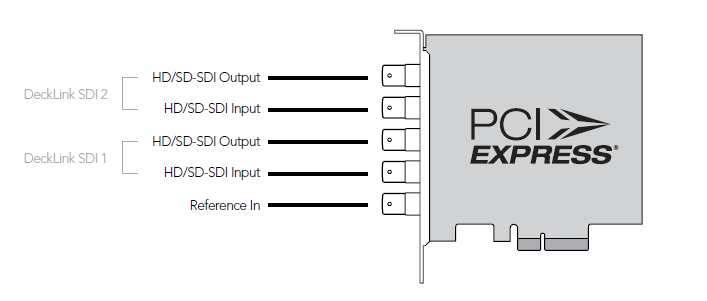
Figure: Decklink Duo SDI/HD Adapter Connections¶