Universal Infra-Red Transmitter (UIRT)¶
Figure 7.1 shows the UIRT front view, rear view, and the UIRT blaster.
Connect the UIRT’s USB cable into either one of the Volicon Scout’s rear USB Ports. For reference see Figure 7.2.
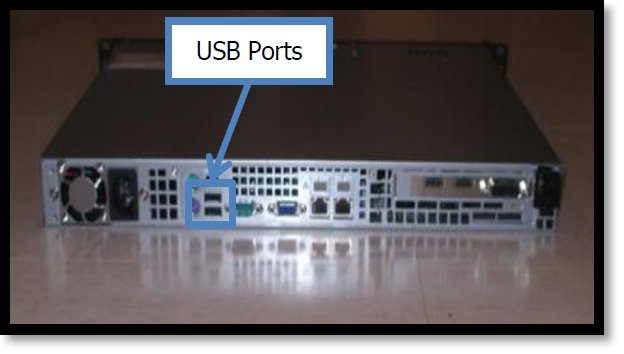
Figure 7.2. Volicon Scout Rear View - USB Ports Location.¶
Important: IR placement is very important and must be over the IR Receiver spot. **Using a flashlight provides an easy way to find the proper location on the Display Window.


