Exporting an Archive¶
You can export the structure of your archive as a CSV file. To do so, click Export.
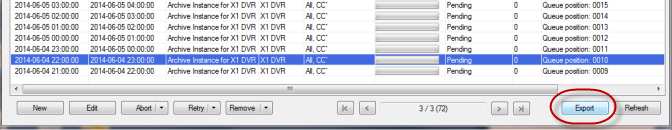
Figure: Exporting a Process¶
Navigate to your destination directory, give your export a name, and click Save.
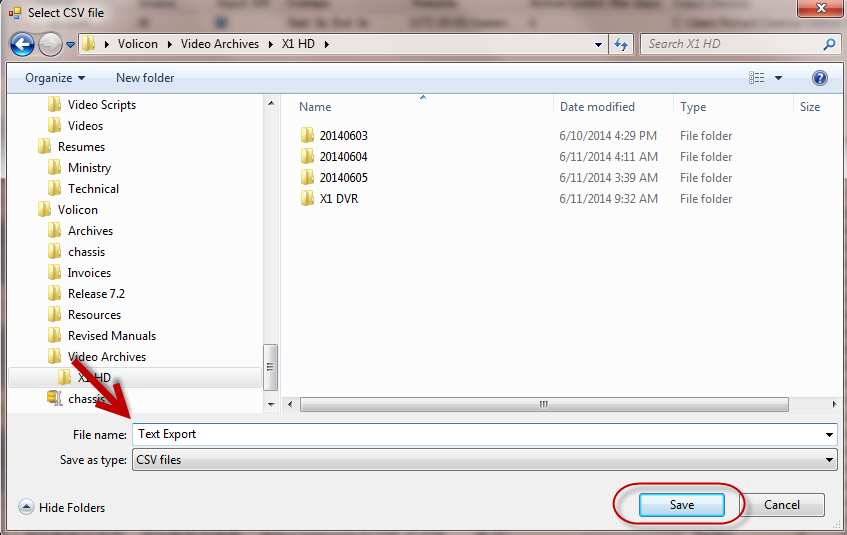
Figure: Saving Your Export¶
The CSAA will export your process as a comma separated value file, which you can open in a spreadsheet.
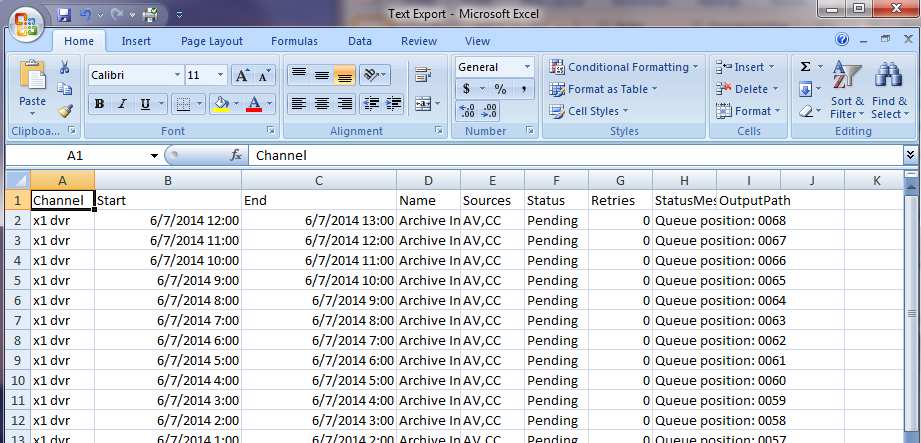
Figure: CSV Export¶