Adding Programs¶
To add a program to the Observer, click the Add Program button. The Add Program window will open.
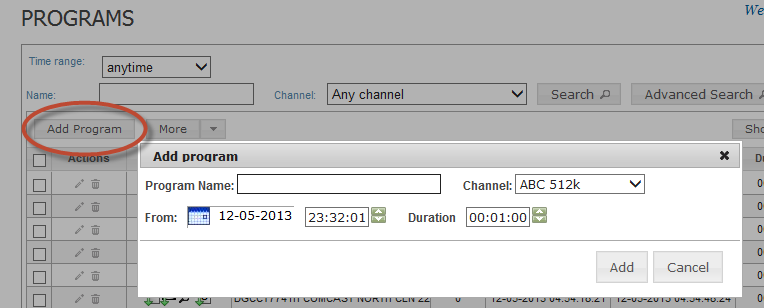
Figure: Add Program Window¶
Enter the name of the program and choose the channel the program runs on from the Channel drop-down menu. Specify the date, start time, and duration of the program and click Add.