Playing Your Clips¶
To play a clip, from the Clips/Bookmarks window, mouse over the clip you want to play to highlight it.
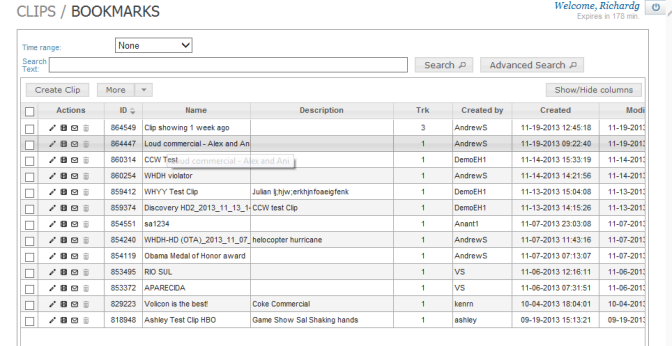
Figure: Highlighting a Clip¶
Click on the clip. Observer will open a new window and launch the clip.

Figure: Clip Window¶
The clip window contains tools to allow you to control your playback experience, including a player bar, volume controls, and full screen mode. The informational window below the clip tells you the clip number, the clip name, the date, starting time, ending time, and channel of the clip.
It also provides you with four options for exporting the clip:
Export
Export Closed Captions
Create Stamp
Content Export Publish