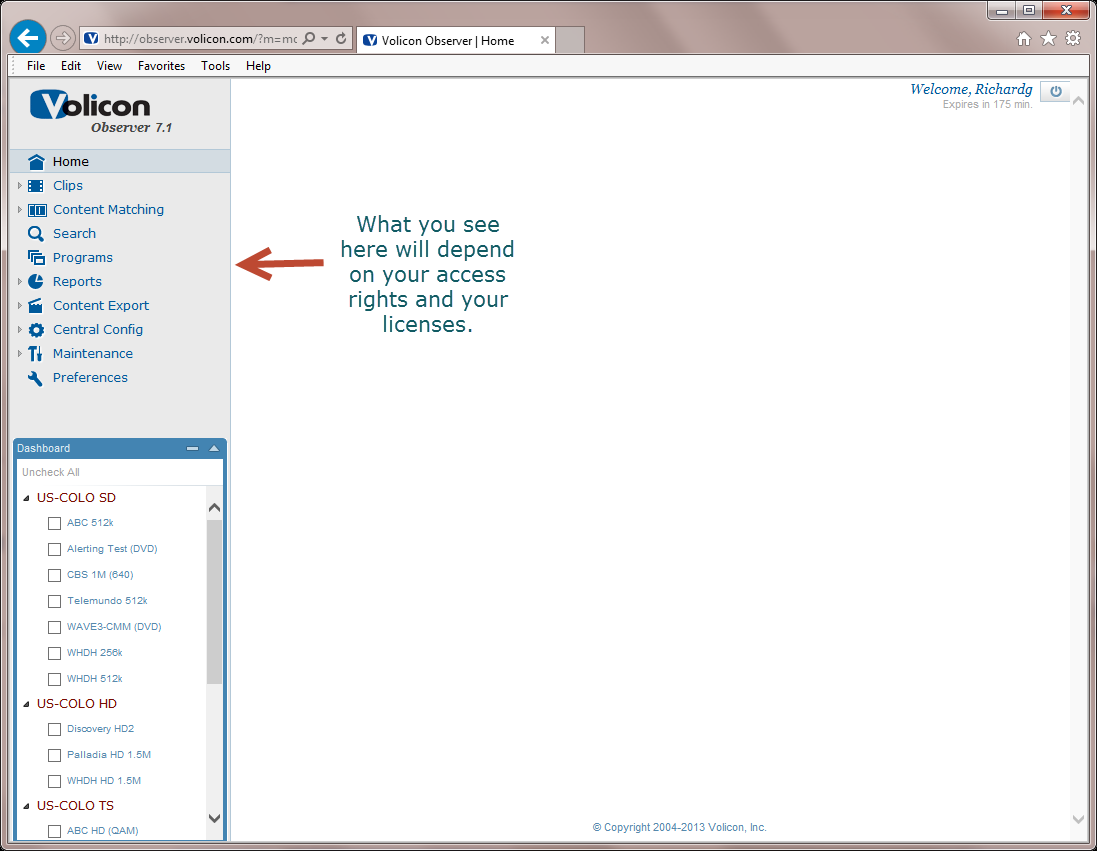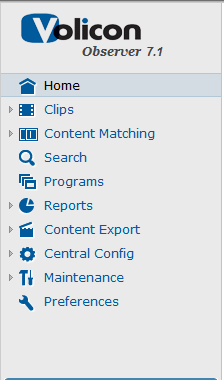The Observer Home Page
When you log in for the first time, you will see the Volicon Observer home page.
The Home page is divided into three different frames. The frame in the upper left is the menu frame. The frame in the lower left is called the Dashboard. The main frame which consumes most of the space in the Player is the designated display area for Volicon Observer video streams that you select for view and investigation. All streams the user selects to view will be displayed in this frame. All video will be automatically sized and positioned for optimal viewing while still maintaining the original aspect ratio
3.1 Menu and Feature Options
In the upper left of your screen, note your various menu options.
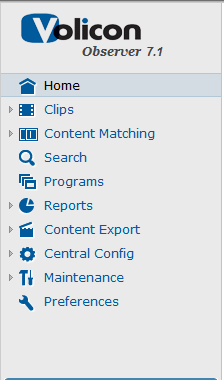
Menu Options that are displayed in this frame are based upon: a) the features your company has licensed from Volicon; and b) the level of access your administrator has given you.
This guide provides details on each of the specific Menu and Feature Options.
INFO TIP
Note that your initial login may be the only time when you see a blank working panel. Observer remembers your working environment when you log out, and recreates it when you log back in.
However, this feature is based on the PC you use and not on your user login: if you log in from a different PC, Observer will remember and present to you the last session that was on that PC. It is also based on Internet Options configured by you or your IT department. If “Delete History on Exit” is checked off in the Internet options of IE, then every time you log out and back in the page will be blank.