Volicon Observer Overview¶
A firm understanding of Volicon Observer will help you with your work flow as you use it. At its core, Observer excels at two functions:
Logging video content
Providing you with tools to monitor, manage, and share live or historical video content logged on the Observer solution.
Observer has the ability to log content from multiple video sources in the post production, transmission, delivery, and reception video distribution chain. You can log content at any stage of the video production or delivery process: The amount of content you can log is limited only by your storage space.
It is the only product on the market that logs video content down to the individual frame level, at the same standard frame rate as the source. In addition, Observer allows you to log content from many different input types such as HD/SD-SDI, ASI, IP, DVB-(S, S2, T, T2), 8VSB, Clear QAM, Component, Composite, S-Video, and HDMI. .
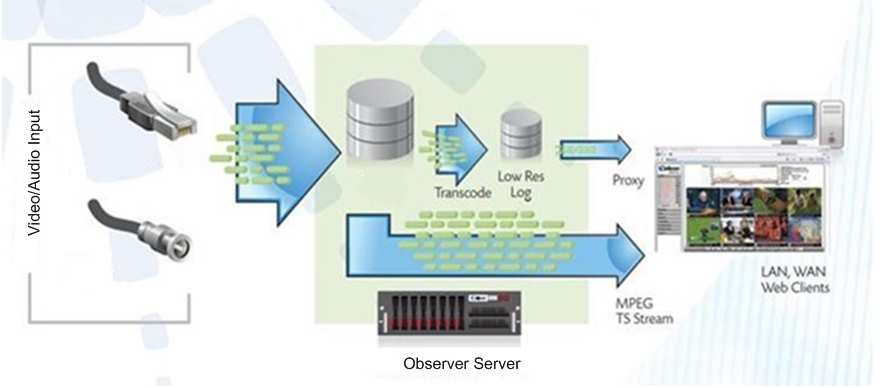
The Observer ingests the video and audio. Next it takes the original stream content and transcodes it to a lower resolution and bit rate for storage on the Observer Server, essentially making a copy of the original source also known as a Low Bit Rate Proxy (LBRP). The LBRP is stored locally on the server and then streamed to each end user a individual streams, which allows multiple users to access the same content without adversely affecting other users on the Volicon solution. There are several reasons for creating a low bit rate proxy of all incoming video content:
It allows multiple users to access the Volicon solution simultaneously
It minimizes impact on network resources
It allows the Observer to store content on each server for much longer periods of time
Using Your Stored Content¶
Your stored content serves multiple purposes.
Compliance: In the event that the FCC inquires about any video segment you aired with noncompliance, you can use your stored content to investigate the charge and to either a) prove compliance with FCC regulations; or b) establish precisely which frames of the video were out of compliance.
Customer Complaint Resolution: You can use your stored content for business purposes, especially as a historical record to support resolving customer complaints about whether or not a commercial played during the contractual time frame. Observer’s frame-by-frame record allows you to investigate not merely whether or not the commercial played, but whether or not the commercial played in its entirety, and at what specific time it played.
For playing back your broadcast news clips on your website. Observer allows you to bookmark the start and end of each clip you want to display and export the content. You then can post that content to your website. You can use this feature not only for current clips, but for older news clips as well – as far back as you have stored content.
For monitoring what you and your competitors are doing. Observer can pick up any public signal, and not merely the signals you generate.
For assessing the Nielsen Ratings on a particular program or set of programs. Observer can import the Nielsen Ratings and tie them to the video with which they are associated.
Stored Content Parameters¶
By default, Volicon Observer stores every frame of transmitted content
from every active input
locally on each Observer server
in the same High Definition/Standard Definition format native to that input.
Customization of Age of Storage
The amount of days each video stream is stored on the Observer system is customized based on preconfigured parameters requested by each customer. Please inquire with your local Volicon administrator about the storage days configured for your specific system.