Searching for Programs¶
The Programs screen allows you to search for video footage based on the name of the program, rather than by time.
Select Programs from the left menu to reach the Programs screen.
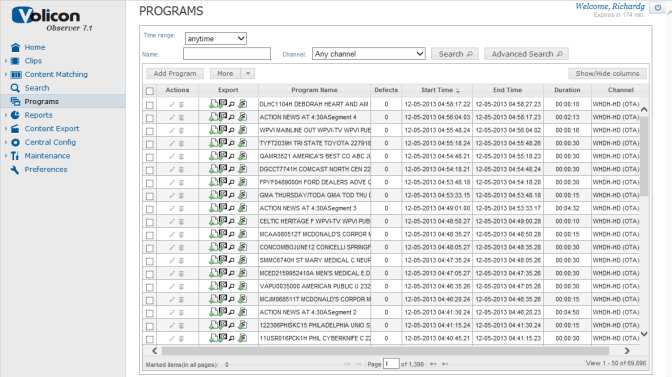
Figure: Programs¶
By default, Observer presents you with all of your available programming. To search for a particular stream by name, enter the name of the program in the Name field.
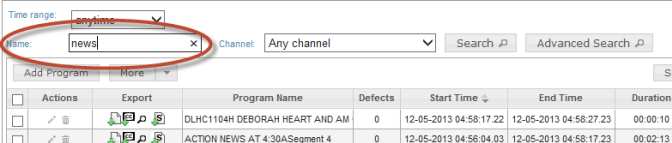
Figure: Name Field¶
The Time range field provides you a drop-down box with two options: “anytime” and “Defined period”. Choosing “Defined period” opens the calendar search function, which lets you set the starting and ending dates and times for your search period.
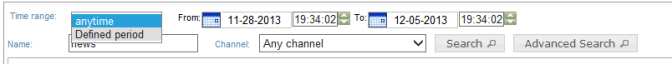
Figure: Defined Period Search¶
The Channel field provides you a drop-down box that allows you to filter your search by channel.
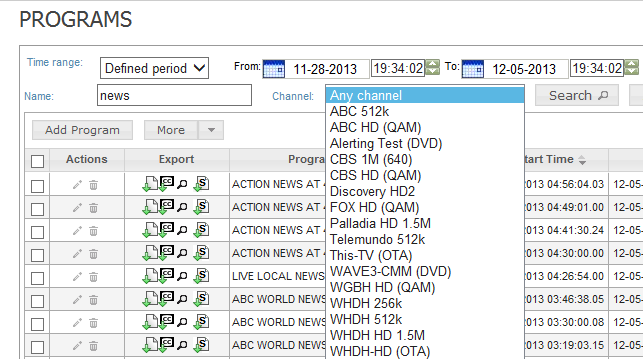
Figure: Filtering by Channel¶
Clicking the Advanced Search button opens the Advance Search window.
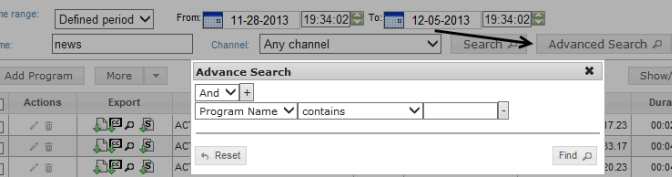
Figure: Advance Search Window¶
The Advanced Search window gives you two drop-down menus you can use to quickly narrow in on the results you want.
Figure: Advance Search Drop-Down Menus
Those fields are the:
Boolean Operator field. This field allows you search for multiple program names using Boolean logic. To include more than one program name in your search, click on the “+” button beside the logic field. This will add another line to the Advance Search window.
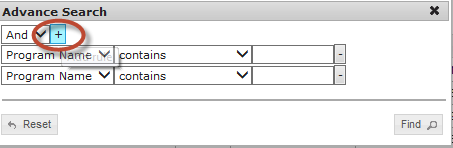
Figure: Multiple Search Lines¶
You can use either a Boolean AND or a Boolean OR in your Program Name search.
Contains field. The drop-down menu beside the Contains field gives you six options for searching on a specific component of the program name:
Contains
Does not contain
Beings with
Does not begin with
Ends with
Does not end with
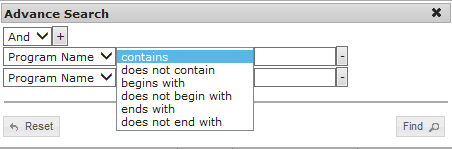
Figure: Contains Field¶