Availability Reports¶
Service availability reports are recorded daily and measure both duration and the percentage of time during which each service is available in a 24 hour period, see the “Availability Computations” section @10.3 below for details. The evaluated parameters are tabulated and are accessible from the web frontend menu: Statistics → Availability reports
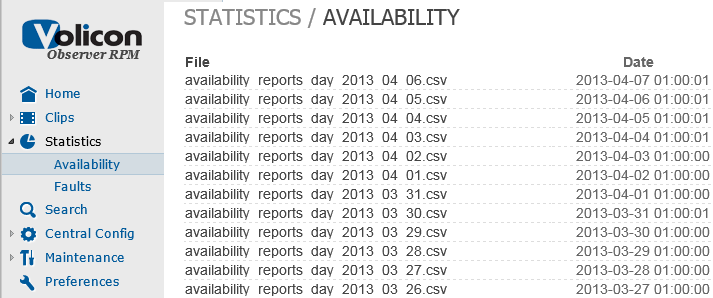
Figure: Availability Reports¶
Click on one of the reports to open it for viewing or right click to save the file on your machine or to a network drive. When saving, designate a folder to save the report (in *.csv format).
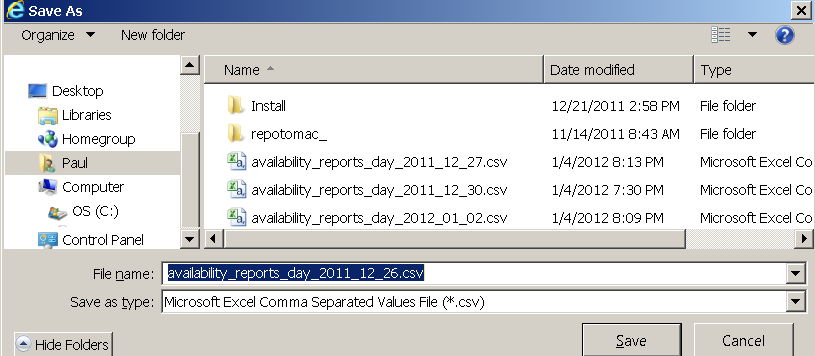
You can then open the report in a spreadsheet program.
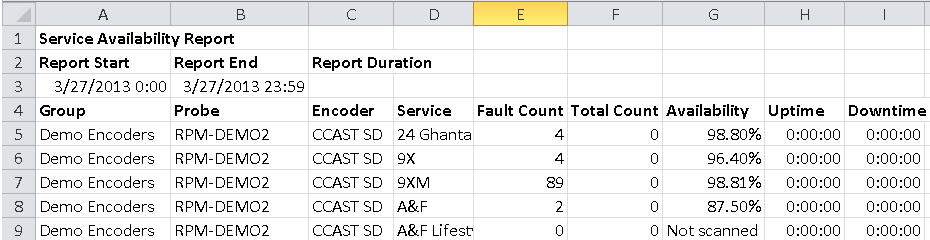
Figure: Availability Report CSV¶
The details of the various fields are described in the next table.
Service Availability Parameters¶
When RPM is monitoring the Downtime and Uptime parameters, it computes Availability and Fault_Count for each Service running on an Encoder, Probe, or Group (of probe servers):
Term |
Definition |
Report Start, Report End, Report Duration |
Start and end date and time of the report and the period over which the parameters of the report were collected |
Group |
Name for the group (of servers) to which this probe belongs |
Probe |
Probe server |
Encoder |
Module which analyzes video and media data |
Service |
A broadcast service also referred to as a channel |
Downtime |
Duration the service was not operating during the reporting period |
Uptime |
Duration the service was operating during the reporting period |
Availability |
Percentage of time a service is available in a 24 hour period => Uptime/”Report Duration” x 100 |
Fault_Count |
Number of faults for a service per Report Duration, 24 hours |
Total_Count |
Number of times the channel was dialed during the 24 hour period |