Favorites¶
In a large system you can use the Favorites option in your Dashboard to select the specific encoder-streams you wish to show in your Home page out of the many available in the system. This allows you to manage a large system with ease.
To access your Favorites window, click the “Favorites” link in the Dashboard. Note that if you have already selected to play all your encoder streams, the Favorites link might not be visible. In this case, go to Maintenance → Settings to edit your selections. (See the Observer Admin Guide for details.)
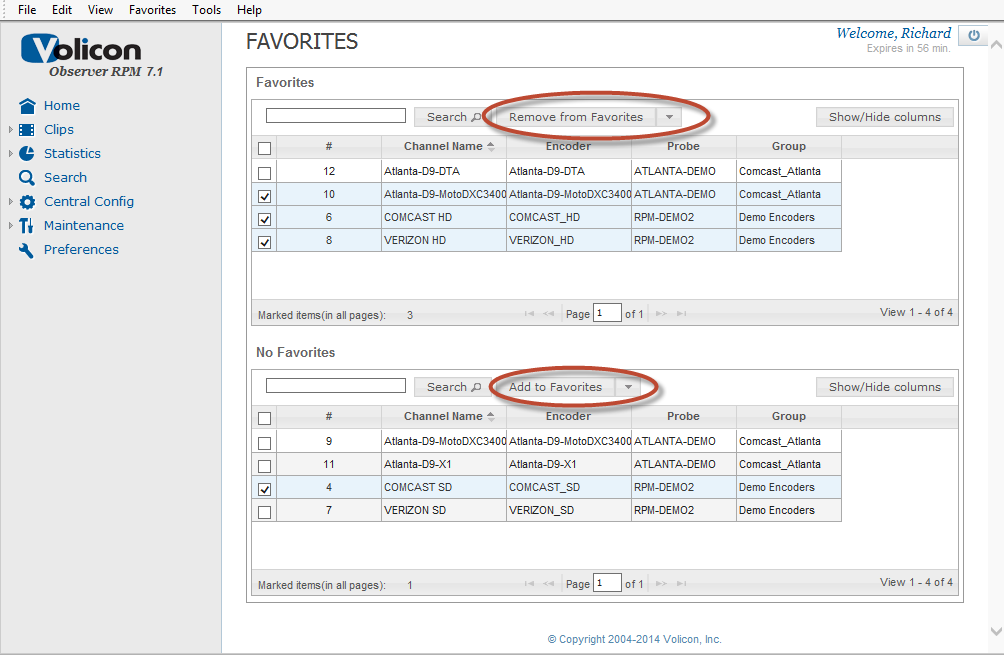
Figure: Favorites Window¶
Select the streams you are interested in from the bottom half of the page. (Note: selecting streams also makes the “Add to Favorites” icon visible.) Click the “Add to Favorites” icon to move the selected Encoder/streams to the top half of the “Favorites” page and to redefine the players accordingly in the Home page.
Follow a similar procedure to “Remove from Favorites.” Select streams at the top half of the page and click “Remove from Favorites” to remove players from the Home page. (Selecting streams at the top of the page makes the “Add to Favorites” icon visible.)
Click Home in the left menu to return to your home screen and display your chosen streams.