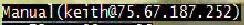Status Line - AL, SS and BS¶
The status line displays the video and audio measurements recorded for every channel. These can also be examined later through playback.
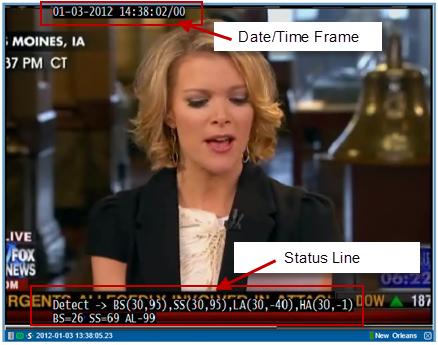
Figure: Status Line¶
In addition it displays the RPM script phases, see below.
BS - Black Screen Amount¶
Black Screen Amount (BS) shows the percentage of black pixels in the display.
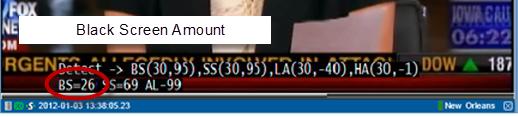
Figure: Black Screen Amount¶
SS - Static Screen¶
Static Screen (SS) shows the percentage of static scenery in the display.
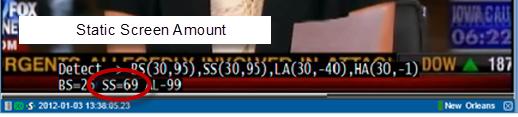
Figure: Static Screen Amount¶
AL - Audio Level¶
Audio Level (AL) provides the received signal as measured in dB (Decibels). The default threshold for Low Audio Alert is -40 dB; with an amplitude range from -54 to 0 dB.
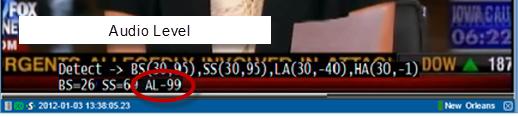
Figure: Audio Level¶
HA – Low/High Audio Level¶
The default thresholds are -40 dB for Low Audio (LA, audio going below the threshold) and -1 dB for High Audio (HA, audio exceeding the threshold).
RPM Script Phase – Current Running Script¶
For each channel the RPM goes through several script phases such as the dialing of digits, delay for the STB to respond and the “Detect” phase which compares media characteristics with your configured thresholds:
The table below lists all of the RPM script phases, and explains how to read the results.
Detect → BS(30,95), SS(30,95), LA(30,-40), HA(30,-1) |
||
BS(30,95 |
30 sec |
Period of black screen measurement |
95% |
Percent of black screen pixels in the display |
|
SS(30,95) |
30 sec |
Period of static screen measurement |
95% |
Percent of static screen pixels in the display |
|
LA(30,-40) |
30 sec |
Period of Audio Low measurement |
-40 |
Audio threshold in dB |
|
HA(30,-1) |
30 sec |
Period of Audio High measurement |
-1 |
Audio threshold in dB |
|