Management Console Tab¶
This tab will only appear if the Content Export Module (CEM) server is installed. It displays jobs that were exported using the optional CEM server.
The Column Selector is used to specify what information to display.
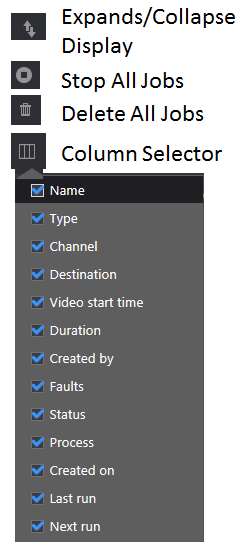
Figure: Management Console Column Selection¶
If the list is long numbers appear in the upper right, allowing you to quickly move to different pages. To reduce the amount of displayed information use the search function.
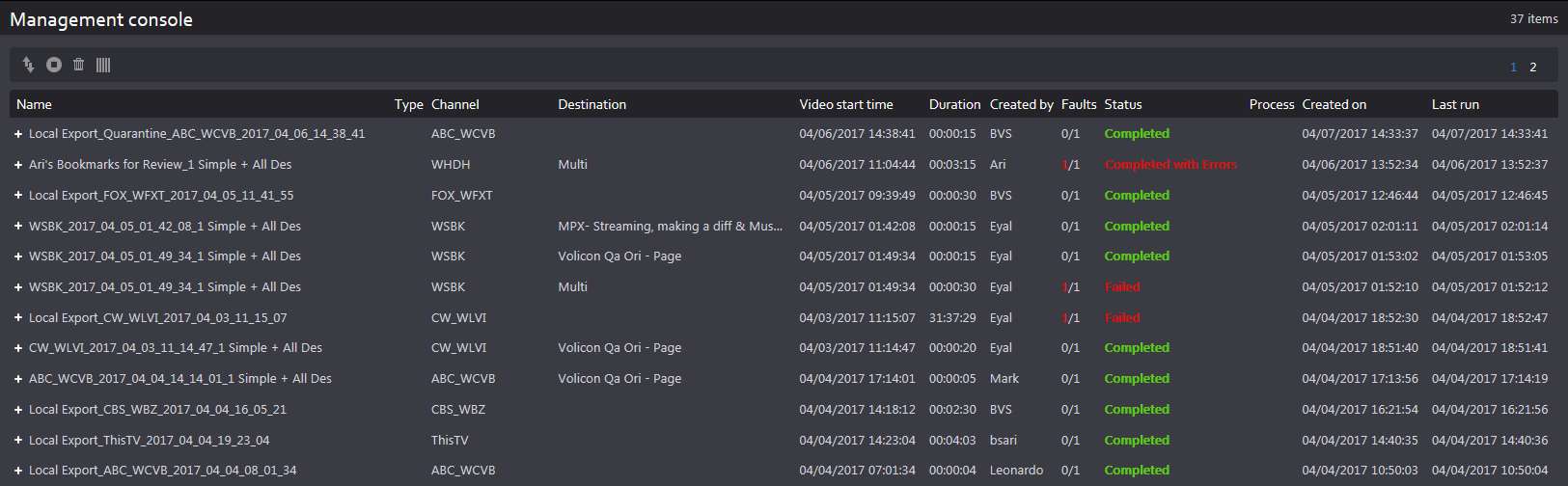
Figure: Collapsed View¶
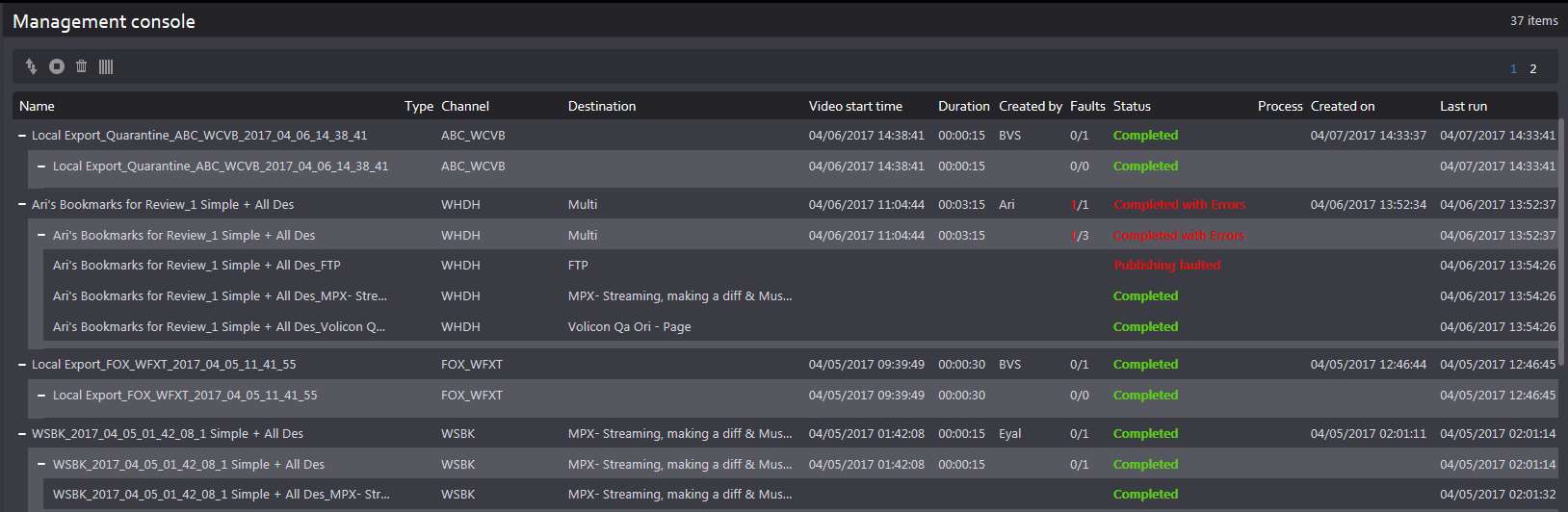
Figure: Expanded View¶
Depending on the specific status hovering over an item may bring up additional icons at the far right with: detailed information, rerun the event or delete it.
Management Console Search¶
The search feature enables you to home in on a specific event rather than needing to scroll through the entire list. At the bottom of the search pane are two buttons: <Search> and <Reset>. Search refreshes the page with new search results; <Reset> clears search parameters back to defaults for next search.
Keyword – accept matching text string. The search is not case sensitive.
Status - Limits search to the selected completion Status message.
Destination – Limits search to selected export destinations.
Time Range – Limits search to specific beginning and end times.
Created By – Limits search to specific user account.
Channel List – This search feature may be expanded or collapsed. It allows you to limit search to a specific channel. Entering text into Filter restricts channels to those that match the text.
Last Search – Displays recent search criteria. Clicking on the search refreshes the view with that search result.