Schedule Export Tab¶
This feature allows you to schedule grabbing video clips and publishing them to one or more social media sites.
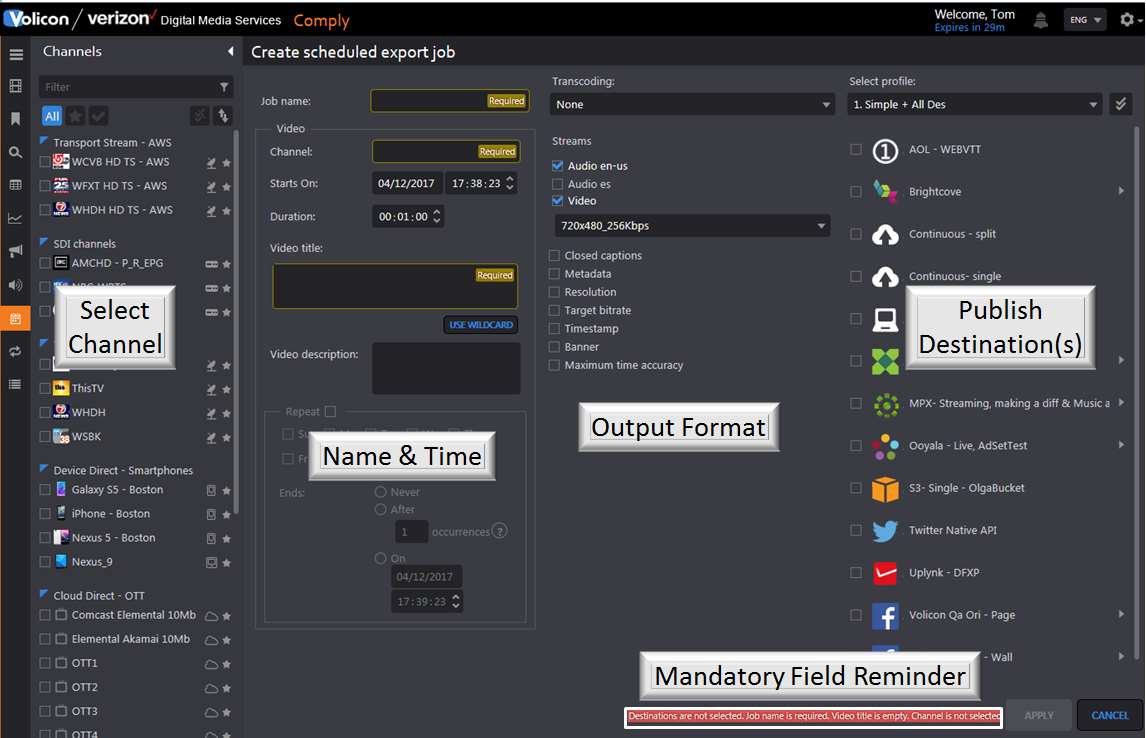
Figure: Schedule Export¶
Job name: |
User friendly description of job. |
Channel: |
Channel to export. Create separate jobs for each exported channel. |
Starts On: |
When the job starts. |
Duration: |
Duration of program to be exported. |
File name |
User defined file name. |
Wildcard |
Predefined Observer file names. |
Start overlap: |
Seconds added at the start of the clip to capture previous program |
End overlap: |
Seconds added at the end of the clip to capture next program |
Ends: |
Never – exports continuously. After – number of times job will run. An occurrence is the duration previously specified. For example: if the duration is set to 1-hour and occurrences set to 3, Observer will export 3 hours of programming beginning at the start time. On – date/time job will terminate |