XDS Clips Tab¶
The section enables you to search for Extended Data Services metadata. Note XDS is limited to NTSC analog video streams.
If any of the video channels include XDS metadata use this feature to display relevant bookmarks. The search feature works like other MIS searches. When the page first opens all search constraints are wild carded so the page will show all bookmarks that include XDS metadata. If needed, use the search function to narrow down the list.
The icons at the top of the clip section allow you to: select/deselect all clips, Merge clips, Delete a clip or all clips, Refresh the clip page, Change how clips are displayed, enable/disable specific columns, an export the clip list. At the far right is a page list if there are a large number of clips.
Hovering over a clip allows you to play, edit or delete the clip.
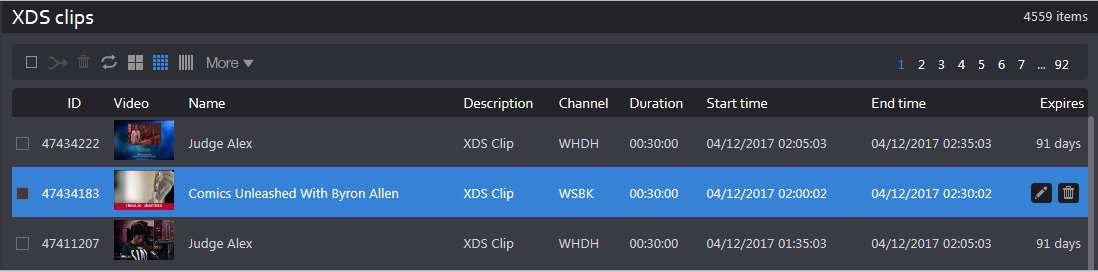
Figure: Select, Play, Edit XDS clips¶

Figure: XDS Clip¶