Advanced Configuration¶
For the following configurations select the “Ad-vanced” tab at the top.
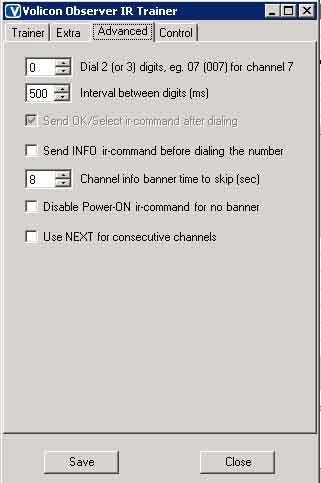
Dial 2 [or 3] digits, e.g. 07 [007] for channel 7¶
Some STBs have problem receiving <OK/Select>. Then instead, the RPM pads the channel number with leading zeros.
Select the number of total digits you want the system to send. For example when selecting 3, channel number 7 will be sent as 007 and 35 as 035
Interval between digits (ms)¶
Select the amount of time for the RPM to delay between sending consecutive channels number digits as some STBs do not properly receive the numbers if sent too close to one another.
However, keep the delay at minimum possible value as to conserve the total cycle time though all the channels.
Send OK/Select IR-command after dialing¶
Some STBs have problem receiving <OK/Select> IR command to indicate that all digits dialed were dialed for that channel. Then unselect this checkbox. See Dial 2[or 3] digits section above.
Use the Info command if there is a need for more information about the channel being switched from. In some cases this command helps reset guide information which spontaneously appears on the screen
Send INFO IR-command before dialing the number¶
INFO key sent before dialing the number helps if banner is not displayed by an STB. Or another code programmed instead of the INFO key to prime an STB receive digits before changing a channel
Channel Info Banner Time to Skip (sec)¶
On most set-top boxes, a graphical banner is overlaid upon channel change. Customers use it to determine the channel dialed by a STB and tested by the RPM. RPM uses it to determine when STB needs power cycling.
If the banner duration is configurable on a STB, then set it to as low as 2 seconds. Then configure the Banner Time to Skip in Advanced tab just a bit larger than STB banner duration to help RPM avoid including banner in the channel video analysis
Disable Power ON IR-command for No Banner¶
If scanner detects no banner, it will initiate a power-off/power-on cycle for the STB. It is possible to disable this option if it doesn’t work reliably on some STB types. However those STBs need to work reliably without periodic power cycling
Use Next for consecutive channels¶
For this feature to work (and for RPM in general) insure that valid channels are provisioned in the STB and also configured correspondingly in the RPM channel Lineup.
Otherwise missing channels from the STB will cause it to display the following: “???”.
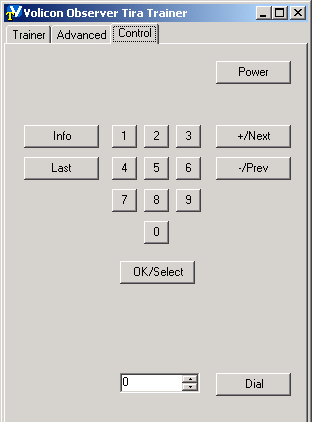
The Next command is not referred to in the RPM channels Lineup, only “Use Next for consecutive channels” checkbox needs to be selected in the Infrared codes file; therefore a different IR codes file needs to be configured with IR Trainer as follows:
Before using the IR Trainer, disable and stop Observer Encoder service
Select the Next checkbox “Use Next for consecutive channels” in the “Advanced” tab of IR Trainer, see Fig. above
After finishing to program the IR codes, enable Observer Encoder service, setting it to automatic and start the service
After changing the IR codes in the IR Trainer, select the new Infrared Codes file in the Control Center Encoder see section “8. RPM Settings” above, the field “Infrared codes”
To be safe restart the Encoder used and the Encoder service
Watch how digits are dialed in the STB - note the difference between RPM dialing digits to Next command advancing the STB to next channel