Managing Scripts¶
Scripts are sequence of instructions for the RPM system used to monitor broadcast media content and detect when it falls outside of defined parameters.
Click Central Configuration → Scripts to open the Scripts list to “Add Script”, Delete and Edit existing scripts. See figure below:
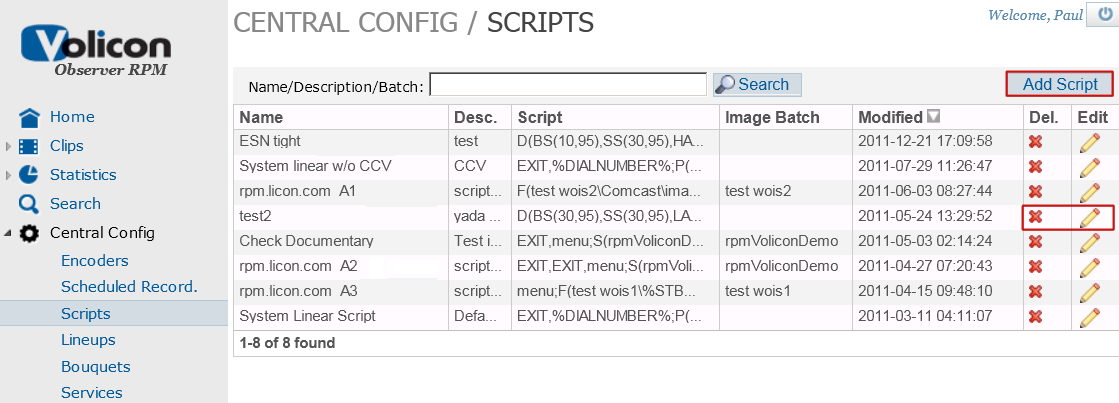
Figure: Scripts List¶
Add Script: A Script is added with the <Add Script> button.
Edit Script: It is edited with the “Edit” icon
Delete Script: You can delete a script if it is no longer needed. However, if the script is used in any lineups, a warning message will appear. If you choose to delete the script anyway, the system updates the lineup so that any services that used the deleted script will now use the default script. However, this change is not applied at the service level for any services that were using the script as the default value. Note that if you edit one of the services through Central Config → Services, the service’s script field will be blank.