Extra Configuration¶
Button names such as “Menu” and its dialing characteristics configure the channel number and other characteristics of the channel. The first field in the Lineup is the channel number used by the RPM to dial a sequence of numbers for this channel during scanning.
Script Macro¶
By populating the script field defines a line as a script macro line. In contrast from a regular channel, the first field in scrip line is a label distinguishing it from other macros and regular channels in the Lineup.
Since the Channel Number field is used for a macro label, dial the actual channel numbers to a STB using the macro script.
The Extra configuration is used to define additional remote control IR buttons used in the script macro command or in the Remote Control window.
For example, Extra buttons that can be used are UP, Down and Menu. Basic commands are Power, OK, Info, Last, Next, Prev and all the digits as defined in the IR Code Training above
Extra tab¶
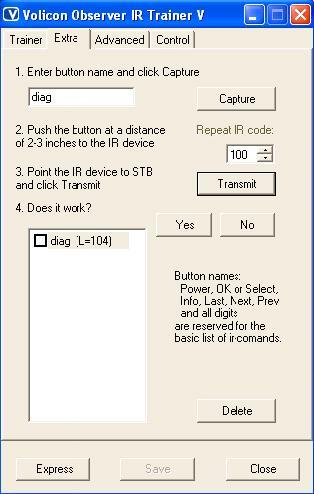
1. First name a button and click <Enter> see figure. Set the Repeat IR code, 3- 5 works well for most buttons. For special cases such as entering a diagnostic mode where a button needs to be pressed for 10 sec for example, enter Repeat IR code of an approximate setting of 100.
2. & 3. Transmit the button from remote control to the Transceiver
4. Test the new IR command to insure it works
Extra tab Editing¶
As it is common to change the names of the extra programmed IR keys, editing is used to streamline this effort. To edit a key, first highlight its name by clicking on it, and then rename the key