Edit Script¶
“Edit Script” screen is entered with the “Edit” icon:
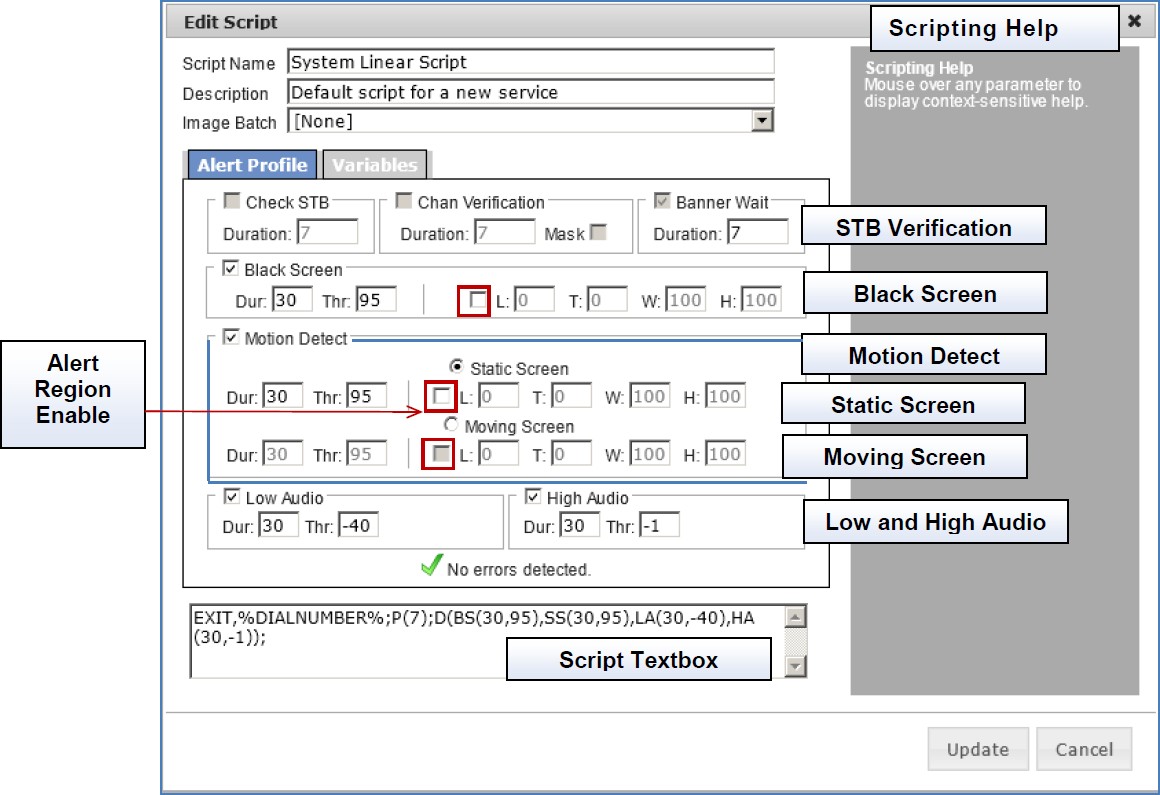
Figure: Edit Script¶
Script Name |
Name assigned to a script |
Description |
Script description |
Image Batch |
Images defined for the script to use for image detection. Need to define the image batch when a script contains image detectors. Used with WOIS tool (optional module) for more complex scripts. |
Alert Profile |
Alert parameters see table below |
Scripting Help |
Place mouse over any Alert Profile parameter to display context-sensitive help in the right textbox |
Script Textbox |
Configure script parameters and simple script commands (see Interactive Script Commands dictionary). Use WOIS tool (optional module) for more complex scripts |
Alert Region¶
Observer detects Video alerts by the examining pixels from the whole screen or from only a specific region. The region detection when enabled with “Region Enable”, its rectangular position is specified by L, T, and its size by W and H – these are further defined in “Table: Alert Profile” below.
Alert Profile¶
Alert profile defines the media-fault-detection script parameters. Use the Script Textbox to define the script and the <Update> button to update the system with the new parameters.
Region Enable |
Enables detection in partial screen area. When not checked - full screen detection is done. |
L T |
Origin Measured from the left edge (horizontally) and from the top edge (vertically) as a percentage of the screen size (numbers range from 0 to 100) |
W H |
Size width and height measured as a percentage of the screen (from 0 to 100) |
Check STB |
(Enable/Duration) STB health is checked through graphical banner matching/ Duration of the detection to give the system more time |
Channel Verification |
(Enable/Duration/Mask) Channel Change Verification Dialed digits are verified. Mask reduces the size of area where banner is being detected. |
Banner Wait |
(Enable/Duration) delay inserted after digits dialing/before starting the banner detect to give the STB time to go to the dialed channel |
BS Black Screen |
(Enable/Duration/Threshold/Region) If the percentage of black screen exceeds level and duration thresholds, then the corresponding media fault is detected |
SS Static Screen |
(Enable/Duration/Threshold/Region) If the percentage of static screen exceeds level and duration thresholds, then the corresponding media fault is detected |
Motion Detect |
(Checkbox) - When enabled, either Static Screen or Moving Screen are enabled but not at the same time. |
Moving Screen |
(Enable/Duration/Threshold/Region) If the percentage of moving screen exceeds level and duration thresholds, the corresponding media fault is detected. Moving screen is the complement of static screen. |
Low Audio |
(Enable/Duration/Threshold in dB) If the audio level (dB) is below threshold and persisting over the duration threshold, then the corresponding media fault is detected |
High Audio |
(Enable/Duration/Threshold in dB) if the audio level (dB) is above threshold and persisting over the duration, the corresponding media fault is detected |