Logging out¶
To log out, click the <Gear> icon at the upper-right corner of any Volicon Media Intelligence service page. The <Gear> icon appears on all pages, so you don’t have to go back to the home page to log out. This opens another menu; click on <Log out> at the bottom. Volicon Media Intelligence service asks you to confirm that you really want to log out. As with the home page, the specific options you see are dependent on your account settings.
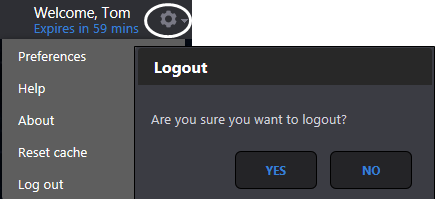
Figure: Volicon Media Intelligence service logout¶