Volicon Media Intelligence service web-based configuration¶
Volicon Media Intelligence service configuration is web-based, save for a few specific exceptions. Your admin tools are a superset of the user tools. As a Volicon Media Intelligence service administrator, you have the ability to set which aspects of Volicon Media Intelligence service each user account is able to access.
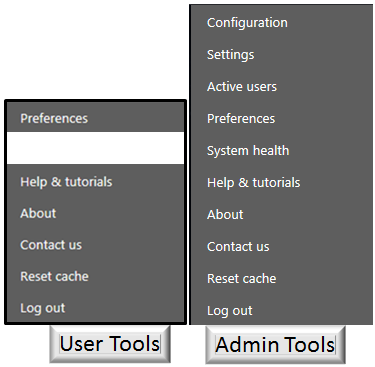
Figure: User vs. admin tools¶
Configuration configures probe groups, probes and encoders.
Settings configure the central server.
Active users display a list of currently logged in users.
Preferences have a user-specific setting and time zone.
System health displays the status of various Volicon Media Intelligence service components.
Help & tutorials link to embedded tutorials.
About displays Volicon Media Intelligence service and ActiveX player version.
Contact us links to Volicon Media Intelligence service support page.
Reset cache clears all application caches, such as selected channels.
Log out terminates the user session.