System health¶
System health is composed of four sections: user activity, event viewer, equipment alerts and active users. Each of the health sections has provisions to export the data to an Excel spreadsheet.
User activity¶
This page displays all activity initiated by users like logging in and out and creating various clips. For the purposes of this page, the system is considered a user, so system-initiated events are also displayed on this page.
The list may be exported as an Excel spreadsheet.
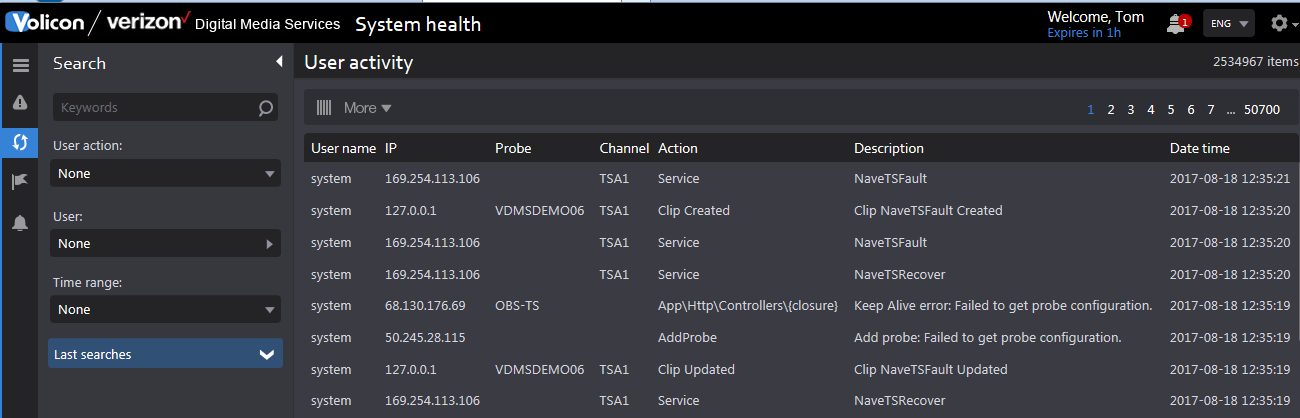
Figure: User activity¶
Event viewer¶
This page displays internal system messages between the various Volicon Media Intelligence service subsystems.
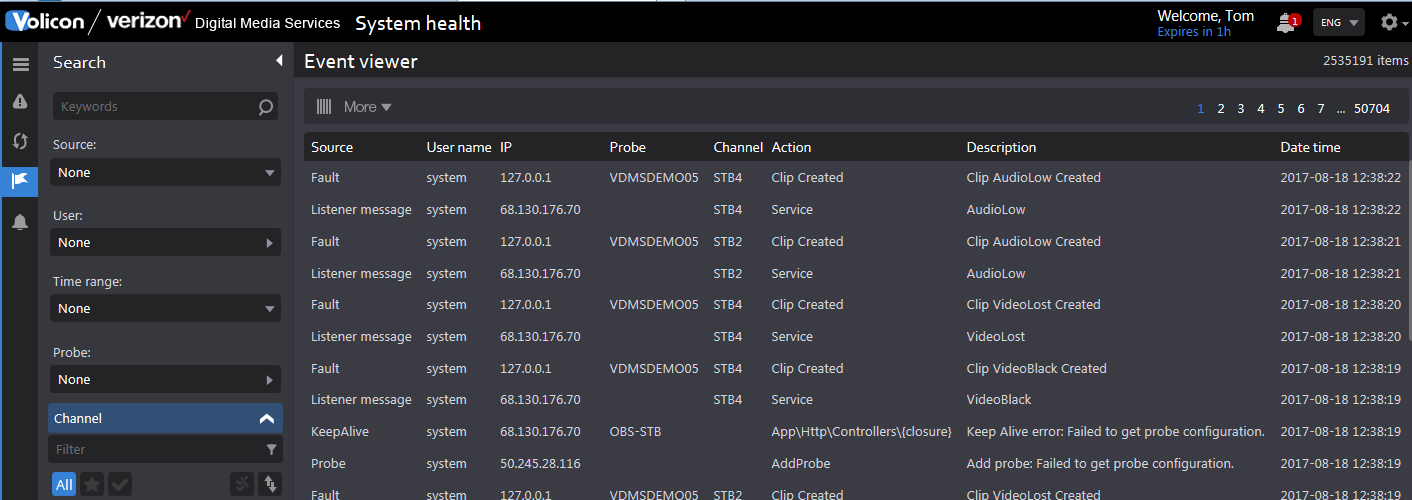
Figure: Event viewer¶
Equipment alerts¶
An equipment alert reports anomalous system behavior. Use the search function to restrict the display to specific alert types, date/time or channel.
Use the <Enable alert> and <Disable alert> icons at the top of the page to control the alert function.
You can manually create an alert by clicking the <Add alert> icon at the top of the page. The upper-left section specifies one or more email addresses, alert names and subject headers. The system defaults to the email of the alert creator, but more can be added if desired. Under the aforementioned section is an advanced section that allows you to inhibit alerts from specific dates and times.
The center section lets you select failure modes and recovery events.
Lastly, the channel list to the right lets you tailor the alert to specific channels.
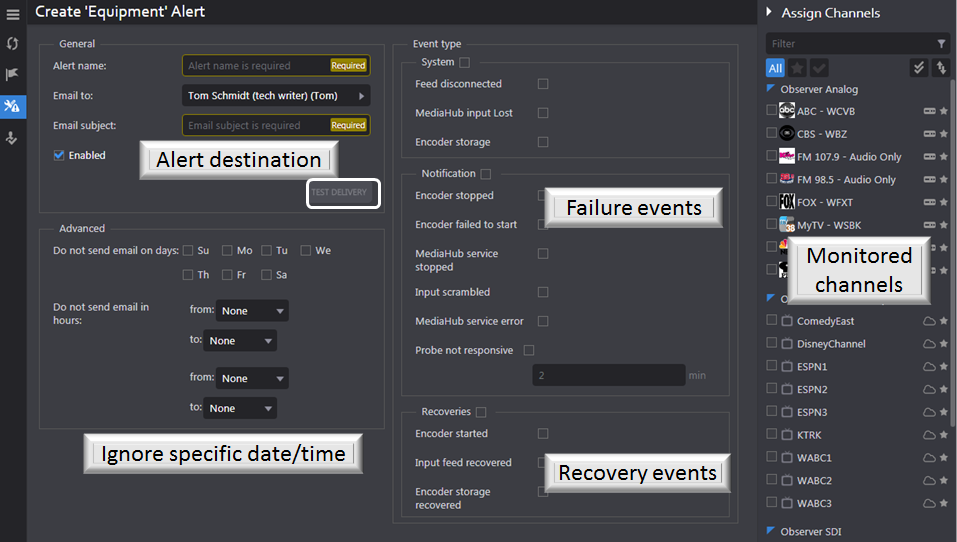
Figure: Creating a new equipment alert¶
Active users¶
This page displays users currently logged in to the system. To manually log a user out, hover over the account (highlighted in blue) and click the <Logout> icon to the extreme right. The user will need to log back in. To prevent the user from accessing Volicon Media Intelligence service, go to <Settings>→<Users>, highlight the account and click on <Edit>. Change the account status from active to inactive.
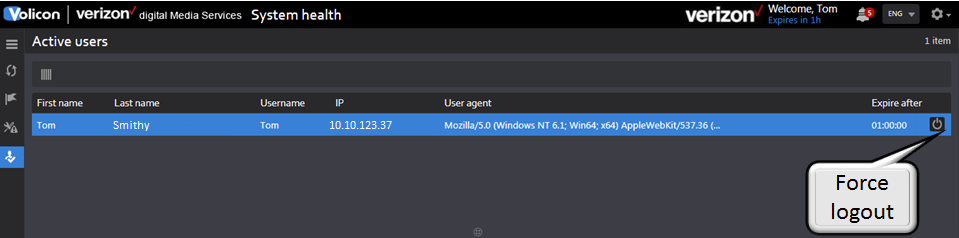
Figure: Active users¶