Common functions¶
Each home page icon takes you to a task specific MIS suite. At the left side of each page is a ribbon with multiple icons optimized for each suite. Several tasks are common to multiple suites. Depending on permissions and optional installed components not all icons may be visible.
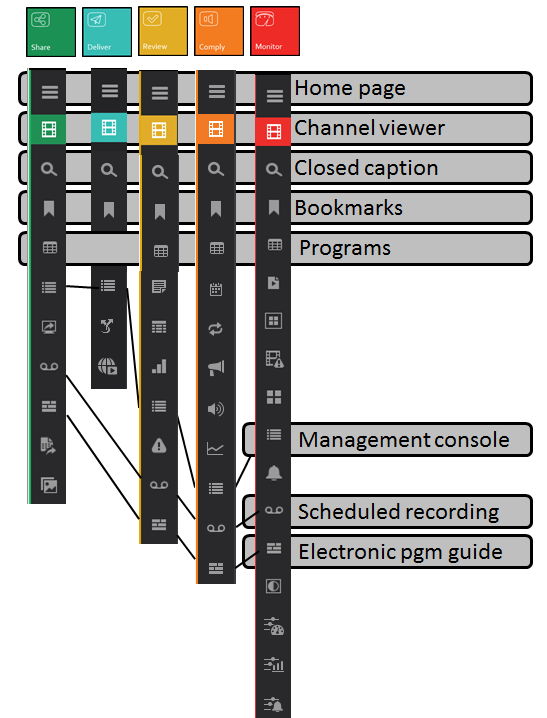
Figure: Common suite functions¶
We will use the Share suite to illustrate how to use the common MIS functions and then delve into the specific details of each suite.
Home Page |
Takes you back to the MIS home page |
Channel viewer |
Opens media viewer to watch one or more programs |
Closed caption |
Displays program clips that include CC text |
Bookmarks |
Bookmarks are short sections of video |
Programs |
Typically a one track clip normally used to save broadcast assets, such as commercials |
Management console |
This tab only appears if the optional Content Export Module (CEM) server is installed: it displays jobs that were exported using CEM |
Schedule recording |
Schedule automatic recording of channels equipped with STB remote control feature |
Electronic program guide (EPG) |
EPG when channel is equipped with STB remote control feature |