MIS home page¶
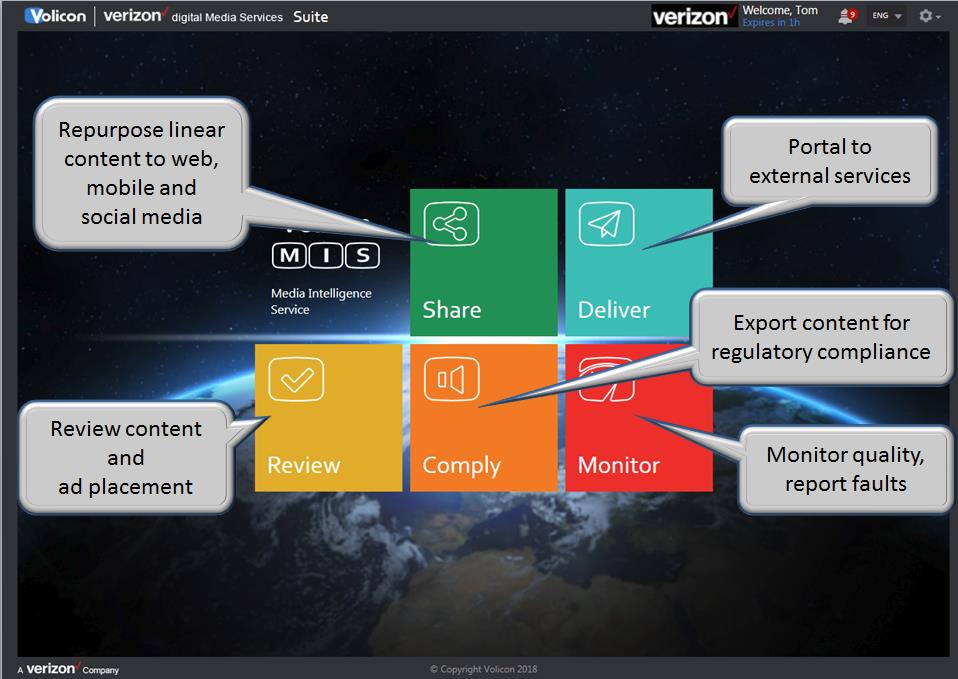
Figure: Main menu¶
The main suite buttons are in the center of the screen. Your account name is displayed in the upper right corner along with the session expiration time. If MIS detects an idle session it will eventually time out and close the session. Click on the gear icon in the upper right to log out or access MIS tools.
The Main menu gives you access to the various MIS suites. Depending on installed options and account permissions your view may be slightly different.