XDS clips tab¶
The section enables you to search for Extended Data Services metadata. Note XDS is limited to NTSC analog video streams.
If any of the video channels include XDS metadata you can use this feature to display relevant bookmarks. The search feature works like other MIS searches. When the page first opens all search constraints are wild carded so the page will show all bookmarks that include XDS metadata. If needed, use the search function to narrow down the list.
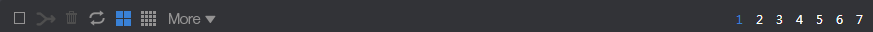
Figure: XDS clips ribbon¶
The ribbon above XDS clips provide tools to manage and combine bookmarks. The Icon descriptions from left to right are:
 Select/deselect this page: selects or deselects all the XDS clips on the current page
Select/deselect this page: selects or deselects all the XDS clips on the current page
 Combine selected XDS: combines multiple clips into one
Combine selected XDS: combines multiple clips into one
 Remove selected XDS: deletes all selected clips
Remove selected XDS: deletes all selected clips
 Refresh list automatically: When icon is blue the page is automatically refreshed every few seconds; when white page is not updated once it is opened; clicking the <Auto refresh> icon toggles between the two modes
Refresh list automatically: When icon is blue the page is automatically refreshed every few seconds; when white page is not updated once it is opened; clicking the <Auto refresh> icon toggles between the two modes
 Grid view: displays thumbnail and description of the bookmark
Grid view: displays thumbnail and description of the bookmark
 List view: shrinks thumbnail and displays more information
List view: shrinks thumbnail and displays more information
 Customize columns: only displayed in List view
Customize columns: only displayed in List view
 Purge all and Export list
Purge all and Export list
<Export list> saves XDS list to a spreadsheet

<Purge all> deletes all XDS clips
Page numbers: displayed if list exceeds a single page
In list and grid view hover over a clip to play, edit or delete
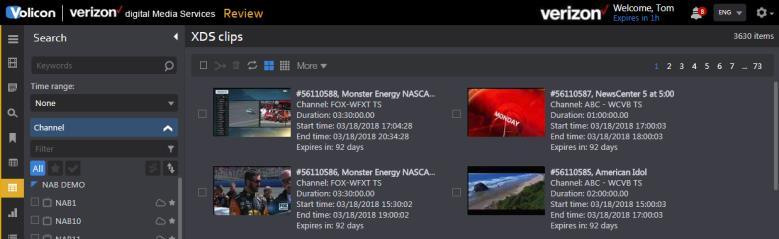
Figure: XDS grid view¶
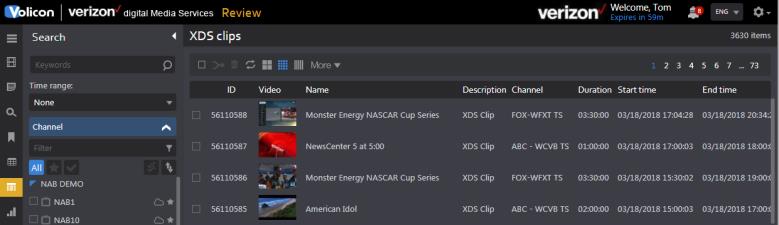
Figure: XDS list view¶

Figure: XDS clip¶