Ratings graph tab¶
The ratings graph tab allows you to display rating information for one or more channels. The feature extracts data from the customer’s rating file.
In the example two channels were selected and the Sync-to-me feature was used so the ratings chart is synchronized for both channels.

Figure: Two channel ratings graph¶
Hovering over the ratings graph displays the instantaneous value.
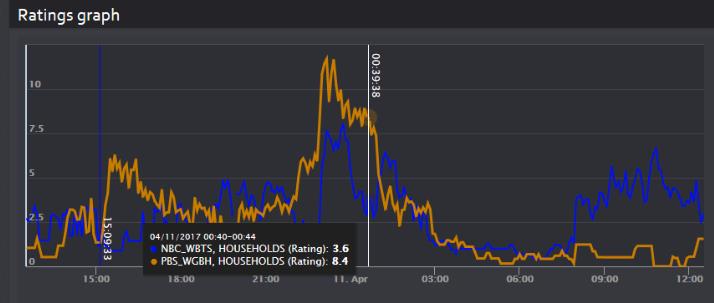
Figure: Instantaneous ratings¶
Selecting ratings¶
The Settings Dashboard on the left side of the screen is used to select:
Date: select the date; you can also set date using the viewer calendar function.
History: set the graph duration.
Demographics: select desired demographics.
Chart Type: toggle between Ratings and Share.
Channels: select one or more channels to display; this functions the same as other MIS features. If more than one channel is selected the graphs are color coded by channel.
The icons at the upper right of the page control the chart time frame and channel color. Clicking on the timeline advances or retards the playback. Clicking the <Chart only> icon hides the viewers.