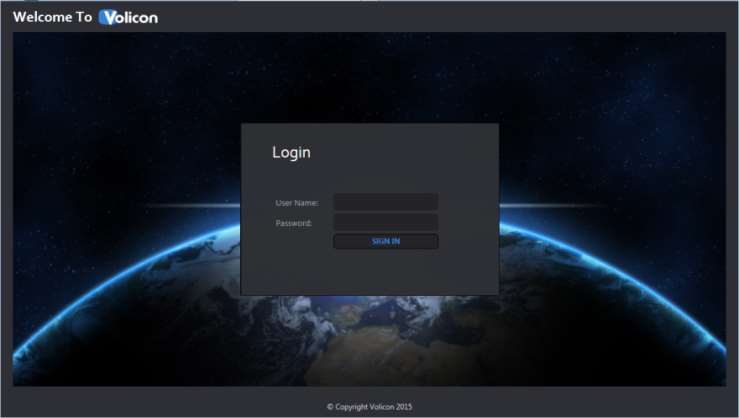Volicon Media Intelligence service login¶
Enter the URL provided or IP address of the Volicon Media Intelligence service central server.
You will then be prompted for your login credentials (username/password).
Tech tip
Add the IP address or the Volicon Media Intelligence service domain name to the “Trusted sites” list in Internet Explorer.
Assuming you entered your account credentials correctly, you will be greeted with the Volicon Media Intelligence service home page. The specific icons displayed depend on your account settings and the installed Volicon Media Intelligence service options.
Depending on the specific configuration of a new build, you may not see any Volicon Media Intelligence service feature icons during the initial login. Regardless of configuration, the <Tools> menu in the upper-right corner is always available.
Tech tip
If you log in to the server running the previous version of Volicon Media Intelligence service, you will be greeted by the Volicon Media Intelligence service welcome screen.