Checking probe status¶
Access the probe and encoder status by clicking <Tools>→<Configuration>, and select a <Probe group> to open the respective group page. The probe and encoder status is denoted by a color-coded icon to the left of the name.
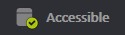 If the probe is accessible, the <Status> icon is green.
If the probe is accessible, the <Status> icon is green.
 If not, it is red. Green simply indicates the probe server is accessible, not necessarily that all encoders are working normally. To check on individual encoders, expand the display to show encoders.
If not, it is red. Green simply indicates the probe server is accessible, not necessarily that all encoders are working normally. To check on individual encoders, expand the display to show encoders.