Active Users¶
This page displays a list of currently logged in users and provides a method to disconnect individual users.
The screenshot shows all possible columnar information. Use the  icon to enable/disable which columns MIP displays. MIP automatically logs out inactive users. The far right hand column indicates how much time is left until forced logout. The timeout value is configured for each Role in <Settings> → <Role> → <Defaults> → <Session> so you can set different times depending on the Role.
icon to enable/disable which columns MIP displays. MIP automatically logs out inactive users. The far right hand column indicates how much time is left until forced logout. The timeout value is configured for each Role in <Settings> → <Role> → <Defaults> → <Session> so you can set different times depending on the Role.
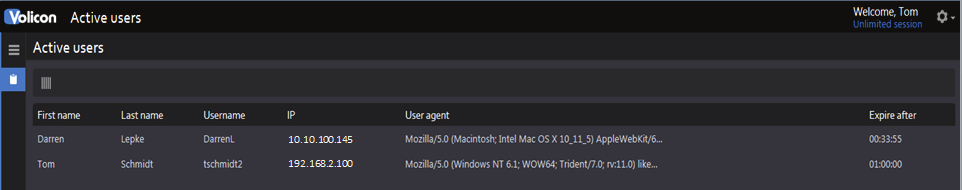
Figure: Active Users¶
Force User Logout¶
To logout a user hover over the account name and press the <Logout> icon at the extreme right. The user is logged out and will need to log back in. If you want to prevent the user from logging back into MIP, change the account status to Suspend in the <Setting> <User> section.