Osprey¶
MIP supports multiple Osprey capture cards. Osprey cards are used to ingest up to a maximum of 4 analog channels per card.
260e¶
The 260e supports component, S-Video and composite video and balanced or unbalanced stereo inputs.

Figure: Osprey 260e Capture Card¶
460e¶
The Osprey-460e supports 4 composite video inputs. It supports four BNC composite video inputs. A breakout cable is used to connect 4 stereo audio channels. The 460e replaces the earlier 450e.
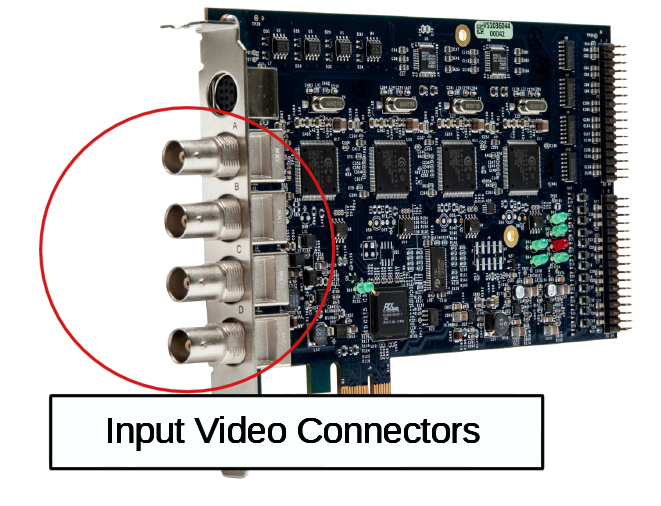
Figure: Osprey 460e Capture Card¶
The breakout connector provided with the Osprey card has 4 left/right, unbalanced audio inputs.

Figure: Osprey Breakout Cable¶
MIP Encoder channels are configured as follows:
Video Input A and Audio Left 1 / Right 1
Video Input B and Audio Left 2 / Right 2
Video Input C and Audio Left 3 / Right 3
Video Input D and Audio Left 4 / Right 4
Audio breakout Cable 9 pin Mini-Din¶
The pin assignment for the Osprey 450e and 460e audio break out is as follows:
1. Audio input |
Left 1 |
2. Audio input |
Right 1 |
3. Audio input |
Left 2 |
4. Audio input |
Right 2 |
5. Audio input |
Left 3 |
6. Audio input |
Right 3 |
7. Audio input |
Left 4 |
8. Audio input |
Right 4 |
9. Ground |
Ground |
Composite Video Interconnect diagram¶
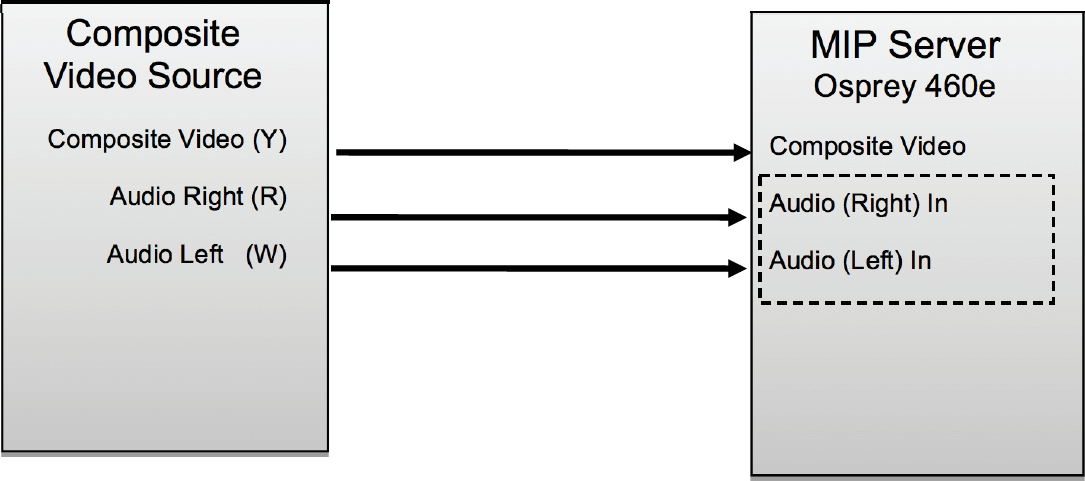
460e Rack Mount Breakout panels¶
The 460e capture card support rack mounted breakout panels. These can be used to facilitate cabling or support balanced audio using industry standard XLR connectors.

Figure: Composite Video and Stereo Audio¶
Provides rack connection to the 4 composite video and stereo audio. This is identical to the flying lead breakout cable.

Figure: Video Breakout Panel¶
Provides rack connection to the 4 video channels configured individually as: Component, S-Video, and Composite.

Figure: Balanced Audio Breakout Panel¶
Provides rack connection to 4 balanced stereo channels.