Main MegaRAID Screen¶
The main screen presents overall health status and details about individual drives. At the bottom of the screen, not shown, is a scrolling log file displaying real time RAID information.
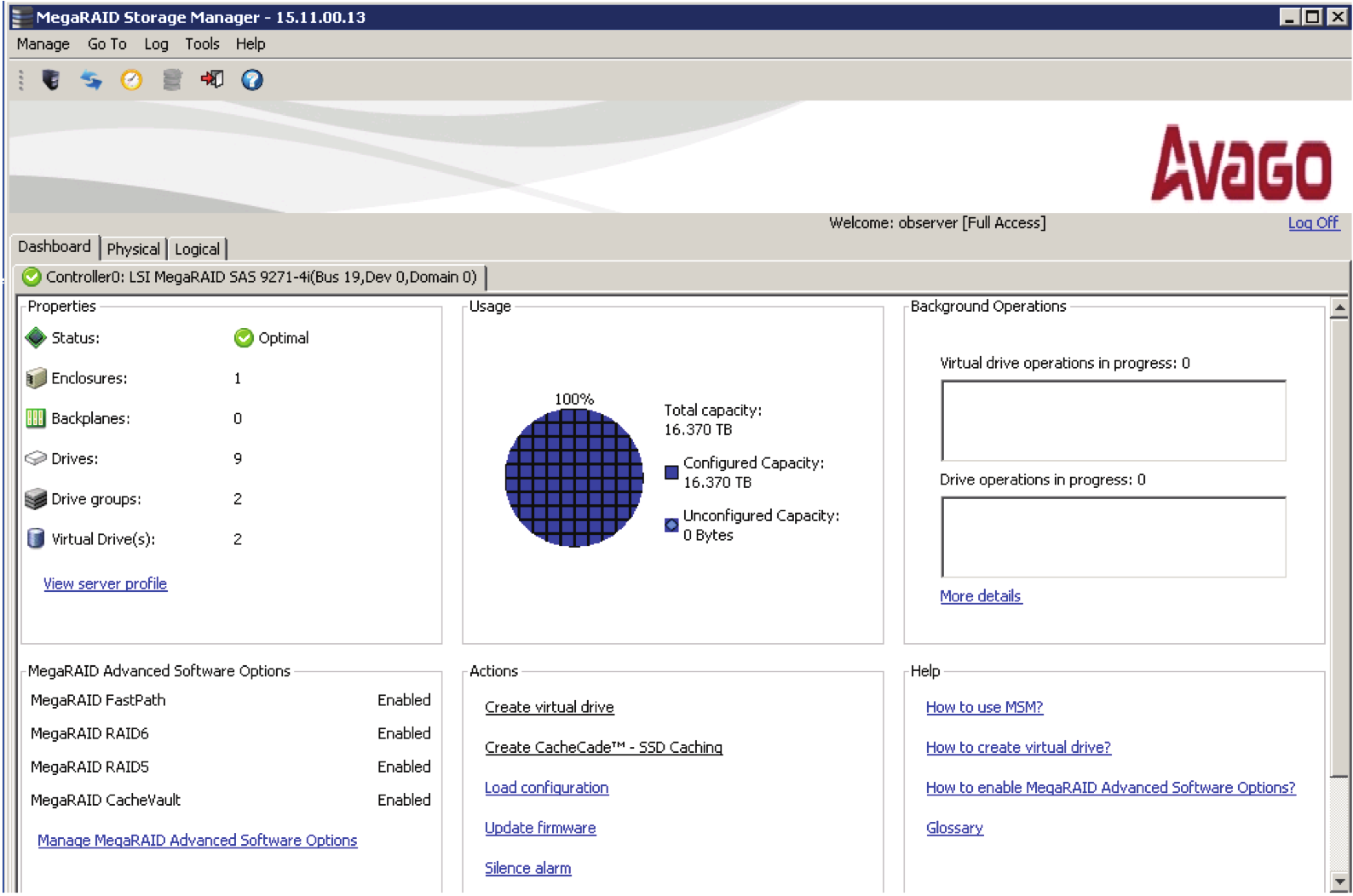
Figure: RAID System Main Screen¶
Click the <Physical> Tab to display information about each drive in the system.
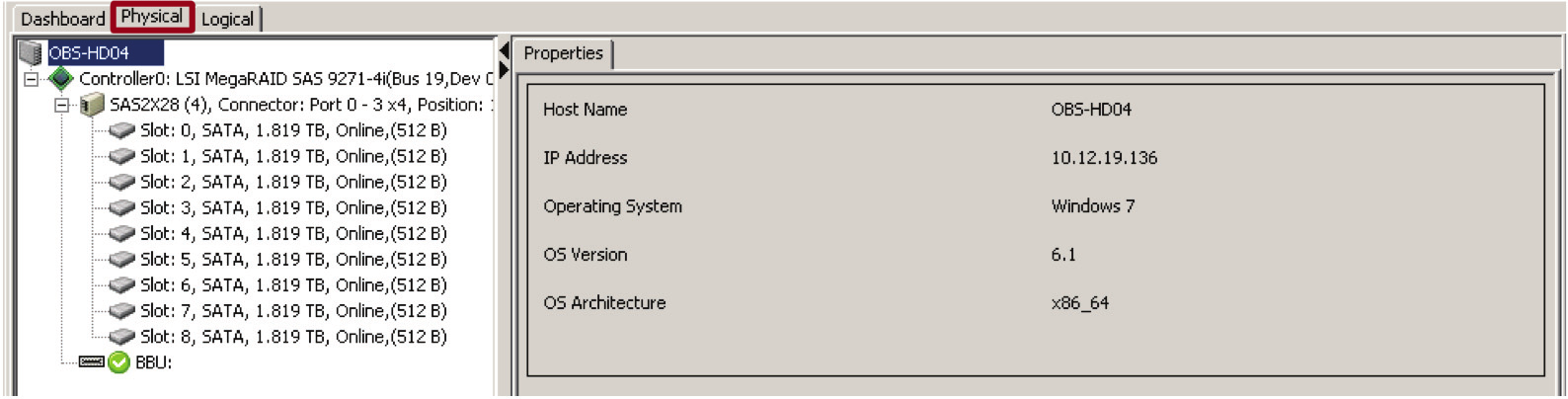
FIGURE: Individual Drive Status¶
Silencing RAID Alarm¶
In addition to email notification, the controller sounds an audible alert. To silence the alarm press the <Silence Alarm> link in the center pane towards the bottom of the Dashboard.