MIP Web Based Configuration and Monitoring¶
MIP configuration is web based, except for a few specific exceptions. Your admin tools are a superset of the user tools. As a MIP administrator you have the ability to set which aspects of MIP each user account is able to access.
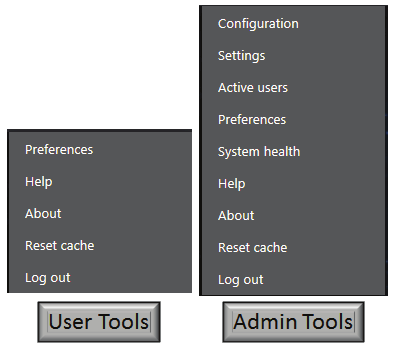
Figure: User vs Admin Tools¶
Configuration – configure Probe groups, Probes and Encoders
Settings – configure the Central Server
Active Users – displays list of currently logged in users
Preferences – user specific setting and time zone
System Health – displays status of various MIP components
Help – link to the customer support page
About – displays MIP and Observer ActiveX player version
Reset Cache – clears all application caches, such as selected channels
Log Out – terminate user session