MIP Tools¶
Pressing the gear icon, located at the upper right corner of each page opens the tools menu. Access to these features is controlled by your account permissions.
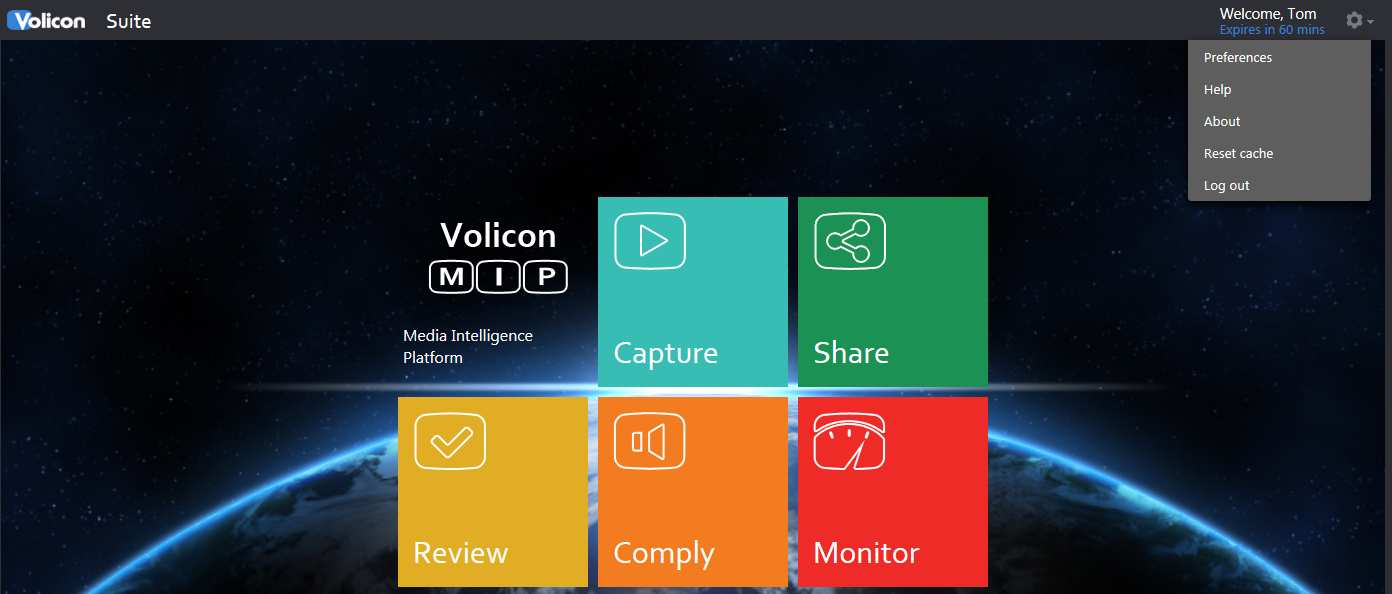
Figure: MIP Tools¶
Preferences – user specific setting and time zone
Help – customer support page
About – displays MIP and Volicon player versions
Reset Cache – clears all applications cache, such as selected channels
Log Out – terminate user session