Program Loudness Report¶
The program loudness report tab is used to display audio levels of digital content. MIP compares the program to a user defined reference value. If a violation occurs MIP turns that portion of the graph red. The info  icon provides more information about each of the reporting options.
icon provides more information about each of the reporting options.
Use the Search feature to select the channel/program of interest, loudness settings and report timeframe. MIP supports several loudness monitoring methods. Once the method is selected additional fields are displayed.
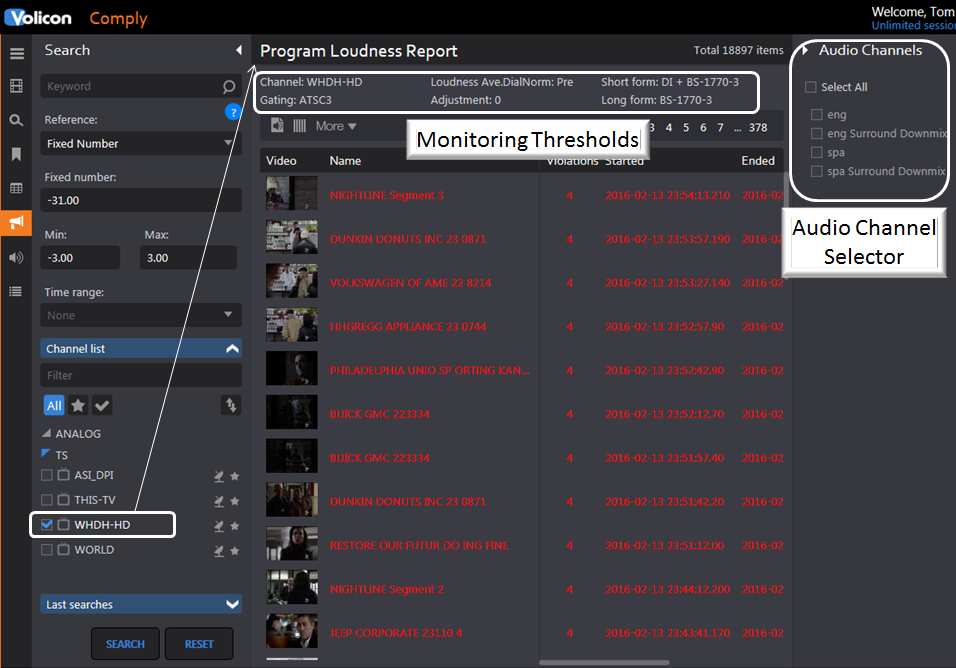
Figure: Channel Loudness Report¶
Dialnorm |
(Dialogue normalization level) - Metadata received from the digital AC3 stream used to control playback gain. Integer value with a range of 1 – 31 corresponding to a playback gain of 0 – -30dB (unity). The loudness graph is displayed as Loudness K-weighted relative to full scale (LKFS) to comply with FCC CALM requirements. |
Long IPL |
Weighted average selectable for the last hour or last 24 hours. |
Fixed Number |
Use this setting to override the default Dialnorm value of -31. |
Min/Max |
Use these values to set the loudness window. If loudness is lower than or higher than set point MIP turns that section of the graph red indicating a loudness violation. |