Accessing the RAID controller¶
As part of the initial build, Volicon installs the appropriate RAID controller. To access the controller, click the <MegaRAID> icon located on the server desktop.

Figure: RAID controller desktop icon¶
The controllers will be automatically discovered in most cases. The controller on the local server will be found; however in some cases, discovery may include another networked server’s RAID controller.
Note the “Health” column in the figure below. It indicates if the array is working correctly without the need to log in.
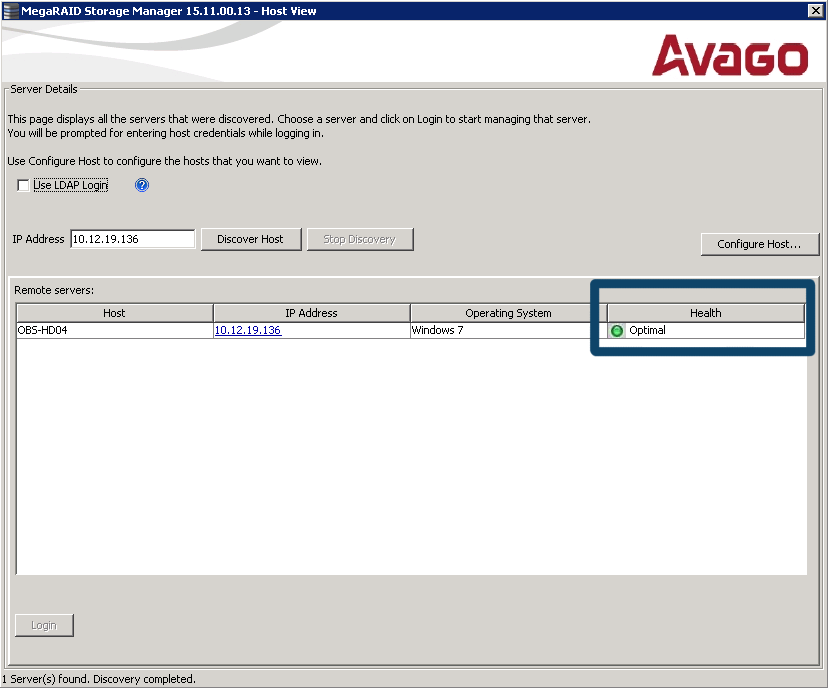
Figure: RAID controller automatic discovery¶
Double click to access the desired controller and log in to the controller. The controller uses the same credentials as the Windows login.
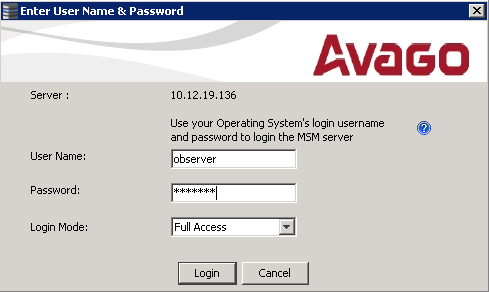
Figure: RAID controller login¶