Adding MIS servers to your network¶
Assign each server a static IPv4 address. If you are using the internet for MIS access, place firewalls between your MIS probe servers and their internet connection, and between the central server and its internet connection. As a minimum, assign a DNS entry to the central server to facilitate client access.
IP port utilization¶
Numerous TCP/UDP ports are used for intra application communication and to provide MIS client access.
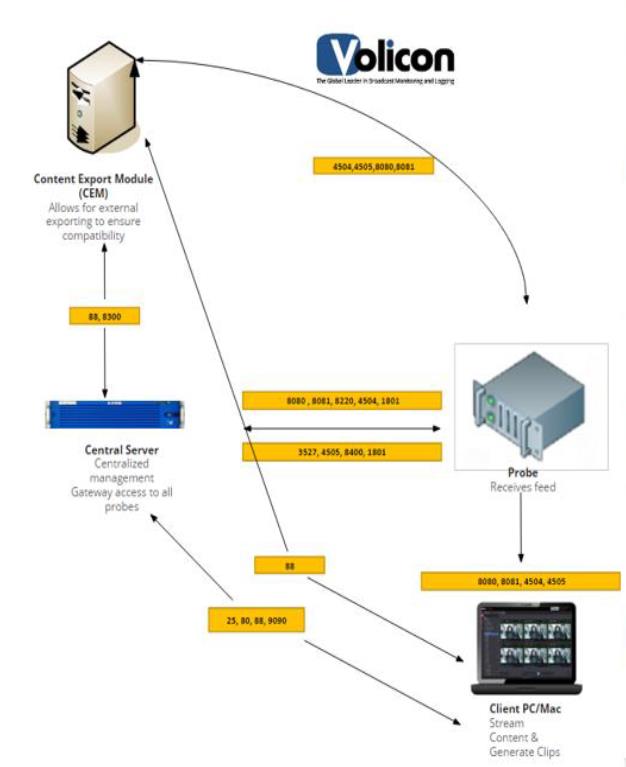
Figure: System Intercommunication¶
|
Central server |
||
|
Service |
Incoming |
Outgoing |
|
HTTP |
80 |
|
|
HTTPS |
443 |
|
|
SMTP |
|
25 |
|
Probe listener service |
|
8220 |
|
Volicon liver streamer |
|
4505 |
|
Volicon streamer |
|
4504 |
|
CEM |
88/8300 |
88/8300 |
|
MediaHub |
8080/8081 |
8080/8081 |
|
MSMQ |
1801. 3527 |
|
|
SNMP |
161/162 |
161/162 |
|
WebSocket |
9090 |
9090 |
|
Thumbnails |
8500 |
8500 |
|
Sphinx |
9312 |
9312 |
|
DPI indexing |
8070 |
8070 |
|
IPMI (dedicated LAN) |
623 |
623 |
|
Probe server |
||
|
Listener |
8220 |
|
|
Volicon liver streamer |
4505 |
|
|
Volicon streamer |
4504 |
|
|
CEM |
88/8300 |
88/8300 |
|
MediaHub |
8080/8081 |
8080/8081 |
|
MSMQ |
|
1801. 3527 |
|
SNMP |
161/162 |
161/162 |
|
Updater |
8400 |
8400 |
|
IPMI (dedicated LAN) |
623 |
623 |
|
Content export module |
||
|
Volicon live streamer |
|
4505 |
|
Volicon streamer |
|
4504 |
|
CEM |
88/8300 |
88/8300 |
|
MediaHub |
8080/8081 |
8080/8081 |
|
Control module |
||
|
MSMQ |
1801. 3527 |
1801. 3527 |
|
CC Sphinx |
9312 95 |
|
|
DPI indexing |
8070 |
8070 |
|
Thumbnails |
8500 |
8500 |
|
Thumbnails Nginx |
88 |
88 |
|
Client |
||
|
Service |
Incoming |
Outgoing |
|
HTTP |
|
80 |
|
HTTPS |
|
443 |
|
Access to streamer |
|
4504 |
|
Access to live streamer |
|
4505 |
|
CEM |
88 |
88 |
|
Nginx |
88 |
88 |
|
MediaHub |
8080/8081 |
8080/8081 |
|
Web socket |
9090 |
9090 |
IPMI LAN¶
If your site uses IPMI for management connect the server IPMI port to the IPMI LAN.
Network bandwidth¶
Provide sufficient bandwidth between the server and the monitoring facility. Size the bandwidth to be 1.2-1.5 times the sum of the viewed stream’s bandwidth, with a minimum connection speed of 10 Mbps.