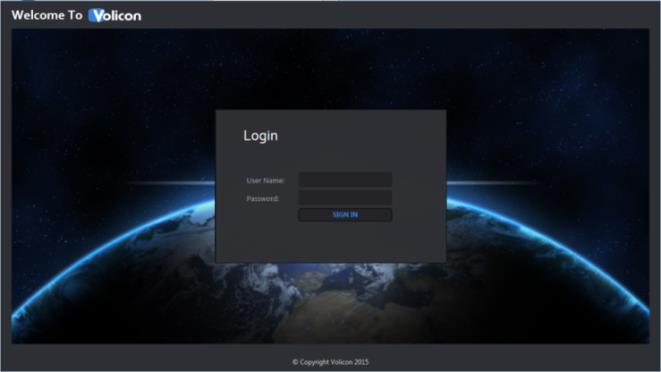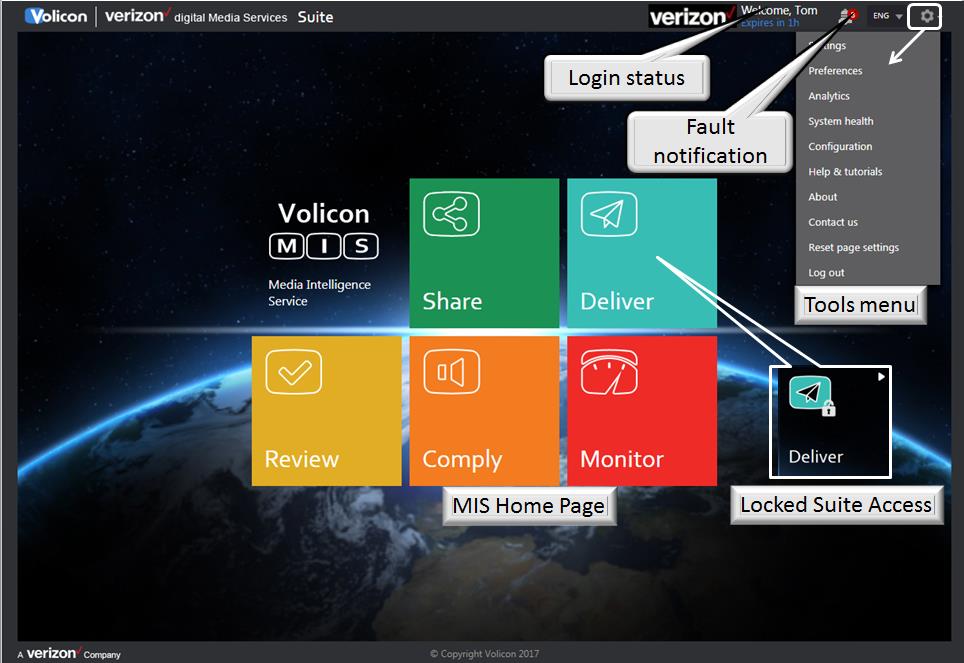MIS login¶
Enter the URL or IP address of the MIS central server.
You will be prompted for your log in credentials (username/password).
TECH TIP
Add the IP address or the MIS domain name to the “Trusted Sites” list in Internet Explorer.
Assuming you entered your account credentials correctly, you will be greeted with the MIS home page. The specific icons displayed reflect installed MIS options. As an administrator your account has access to all installed features. The <Tools> menu in the upper right corner is always available.