Mounting, power, basic connections¶
Servers mount in standard 19-inch racks. Follow your rack manufacturer’s mounting instructions for safe and stable mounting. If the server power supply has a 110/240 switch, make sure to set it to the proper voltage (120/240VAC, 50/60 Hz).
Plan for your rack space and cooling requirements by creating a table similar to the one shown above. List your servers, set top boxes, and related equipment. If possible, include a PC or laptop dedicated for use with the MIS servers.
Access and peripherals
It is recommended to attach a dedicated display, keyboard and mouse so that there is no delay in logging into the server during urgent service.
Attach LAN and video cables as needed per application.
Power distribution¶
Servers should preferably be on dedicated circuits so that if one trips, it will not affect more than one power supply module per server.
MIS systems should be connected to a UPS or a similar high availability power supply. Momentary power loss may result in file corruption.
Total power¶
Add the power requirements of all other onsite equipment to obtain total system power consumption.
HVAC¶
Ensure your HVAC has sufficient cooling capacity to handle the total power (watts) of heat dissipated by the servers and your other onsite equipment.
STB shelves¶
If you use set-top boxes (STBs), Volicon recommends mounting these in 19-inch racks (482.6 mm) for solid installation. Locate the shelves close to the respective probe server to reduce cable lengths. As an example, see the STB shelf shown below. It fits in a 19-inch 2U high rack.
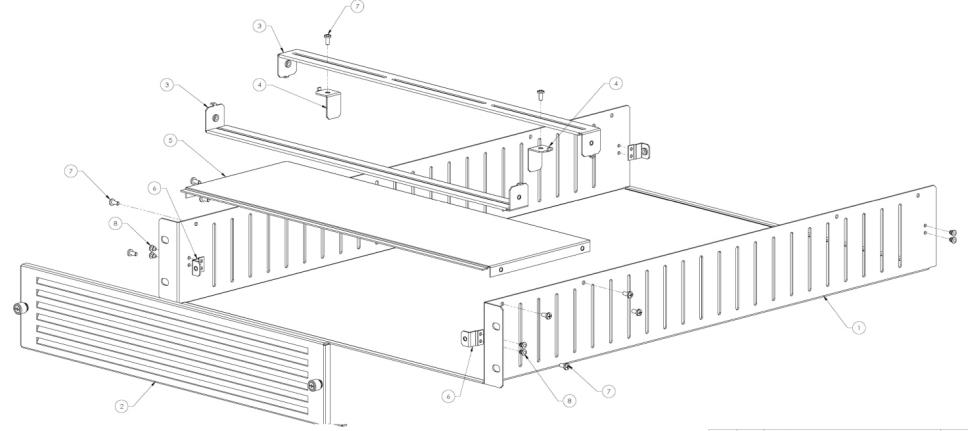
Figure: Set-top box mounting shelf¶
Typical rack layout with set-top boxes¶
This section describes rack layout and interconnections scenarios. Typical deployment will have a central server; one or more probe servers with capture cards, and optionally set-top boxes. A small installation may be able to combine the central server and probe functionality in a single physical server.
For troubleshooting and maintenance include: local keyboard, mouse and monitor. If the installation utilizes multiple servers utilize KVM to share peripherals between servers.
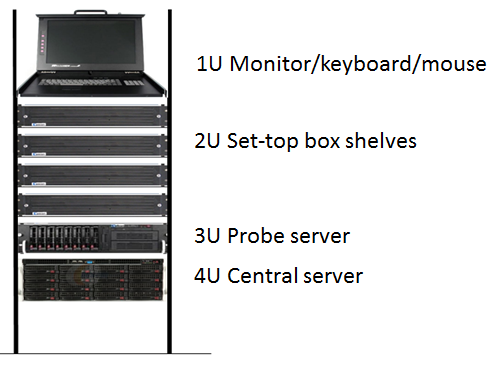
Figure: Typical MIS and STB equipment rack¶