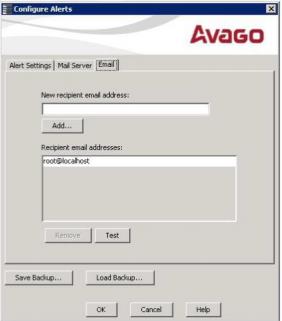Email alerts¶
The RAID controller can be set to send out email alerts. Click on <Tools>→<Monitor Configure Alerts>. Volicon recommends limiting emails to the most critical and fatal, to minimize the number of emails sent by the system.
Click the <Mail server> tab to set-up the outgoing mail server and the <Email> tab to enter one or more recipient email addresses.
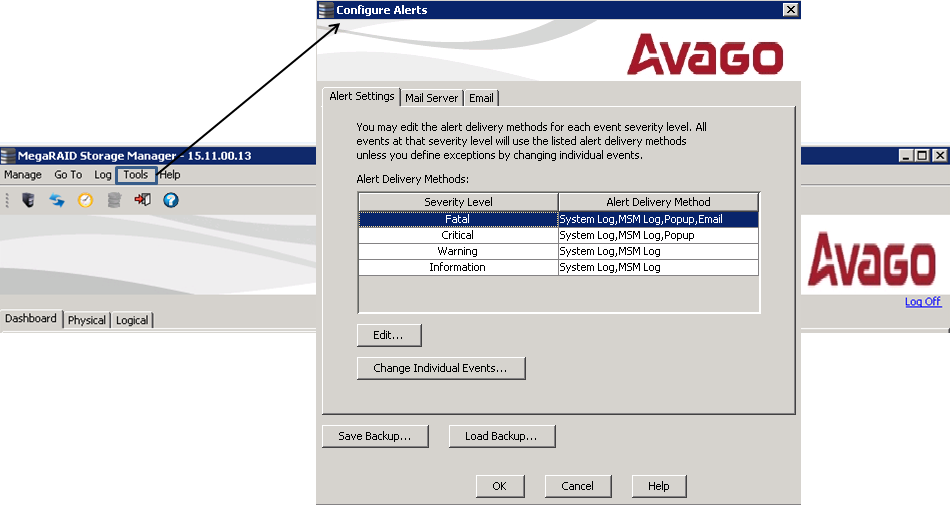
Figure: RAID email alerts¶