Video storage utilization¶
Check the video storage utilization by right clicking on the mounted video folder and selecting the “properties” item from the popup menu. The “video properties” window will appear.
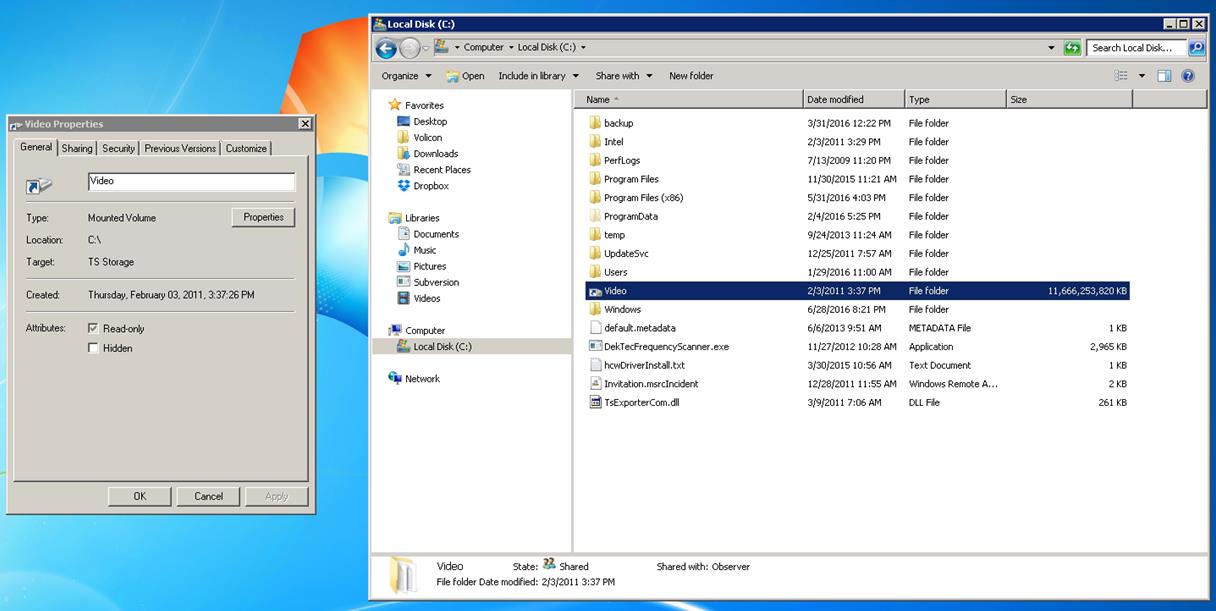
Figure: Select video properties¶
Click the <Properties> button to open the “(C:\Video) Properties” window as shown below. The <General> tab contains the video storage utilization pie chart with “used space” and capacity values. Their ratio: “Used space”/”capacity”, is the video storage utilization.
Insure this value levels off after reaching the specified MIS storage capacity (e. g., 6 months of storage).
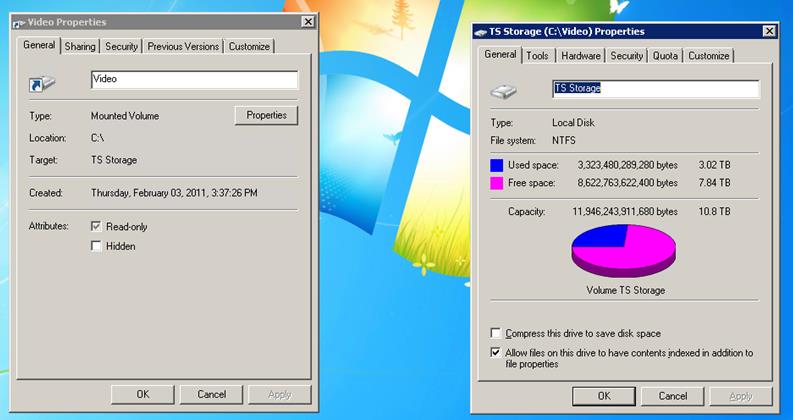
Figure: Video properties display¶