User login¶
One common issue in large organizations is that sometimes users cannot access the MIS system transparently, and the username/password dialog pops up. This is caused when the browser cannot determine which webserver is in the intranet security zone (i.e., accessed by IP). The solution is either to access the server by server name (FQDN) or to add the web server to the trusted security zone in IE.
Forgotten user password¶
From time to time a user may forget their password. From <Tools>→<Settings>→<Users> hover of the specific account and press the <Edit> icon. Under the Edit user section access the <Change a password> feature to reset the user’s password. Enter the new password twice and click <Save>. Let the user know their new password. If desired once they are able to log back into the system they have the ability to change their password to something else.
For security the system does not store actual user passwords, so it is impossible to tell the user what their password is if they forget.
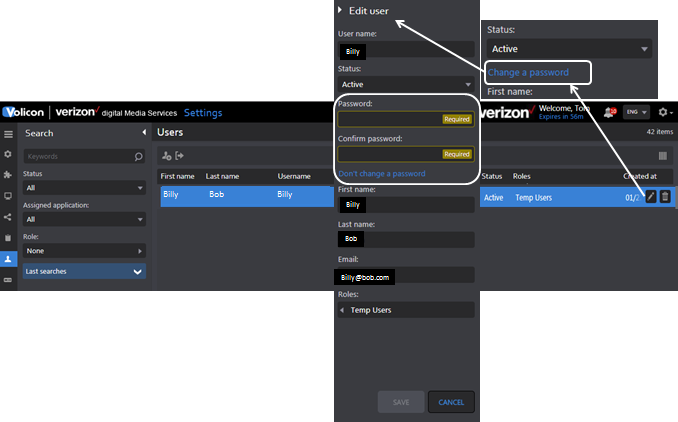
Figure: Change user password¶