Closed captions tab¶
This page displays clips of programs that include CC text. When this tab is first clicked, the page displays all CC programs. The clips can be displayed in either <Grid view>  or <List view>
or <List view>  by pressing the appropriate icons at the top of the program list. <Grid view> displays a thumbnail of each clip, CC text and the time and channel. In <List view>, the icon is smaller, and information about the clip is displayed in a columnar format. The <Customize columns> icon only appears in <List view>; use it to specify which columns to display.
by pressing the appropriate icons at the top of the program list. <Grid view> displays a thumbnail of each clip, CC text and the time and channel. In <List view>, the icon is smaller, and information about the clip is displayed in a columnar format. The <Customize columns> icon only appears in <List view>; use it to specify which columns to display.
In a typical system, there will be a large number of CC clips; Volicon Media Intelligence service lists the page numbers at the upper-right of the screen. Use this feature to move through multiple pages.
Use the <Search> feature at the left of the page to reduce the number of clips displayed.
In the example below, we search the ABC-WCRB channel for 20-second clips.
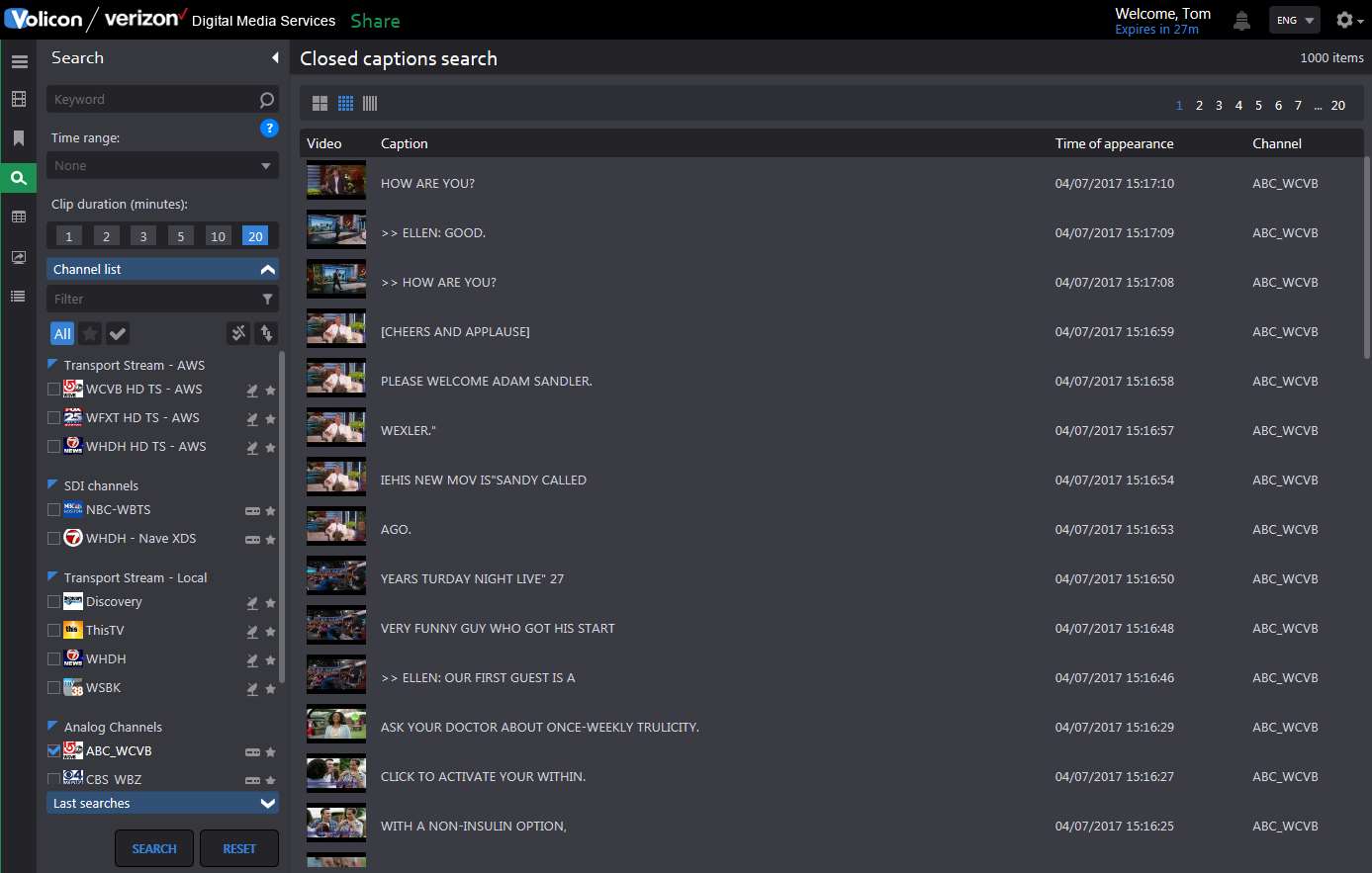
Figure: CC search result¶
Left clicking the desired clip opens up the player and displays the CC text to the left with a movable highlight bar synchronized to the video. The clip name is displayed above the player.
While viewing the clip, you are able to edit and share it with others.
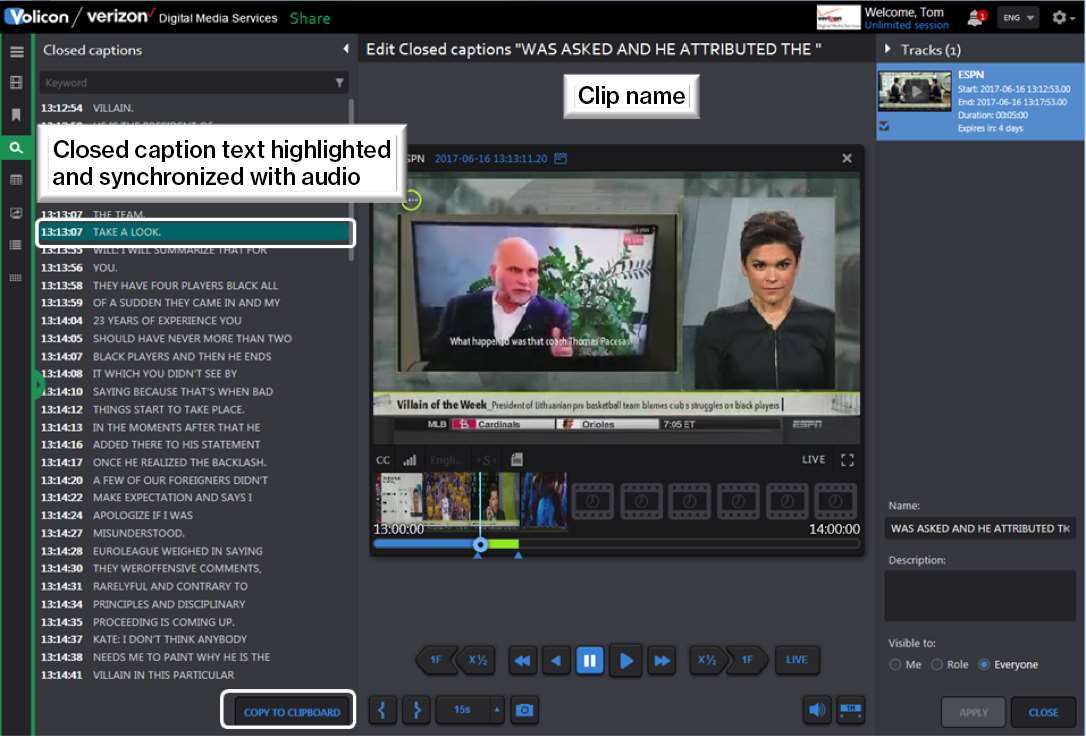
Figure: Playing closed-captioned clip¶
Copying closed-captioned text¶
At the bottom of the CC text is a <Copy to clipboard> button. Pressing the button copies the CC text from the clip to the clipboard on your computer. From there, you can paste it in a document. A status bar appears once the text has been copied to the clipboard.
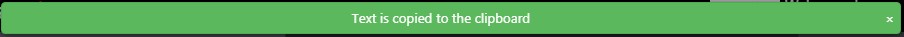
Figure: Copy of CC text to clipboard¶
If this feature has not been enabled, you will receive the following error message.
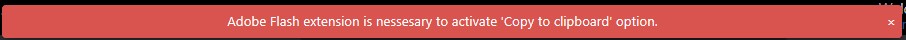
Figure: CC paste error¶