Volicon Media Intelligence service tools¶
Pressing the <Gear> icon, located at the upper-right corner of each page, opens the <Tools> menu. Access to these features is controlled by your account permissions.
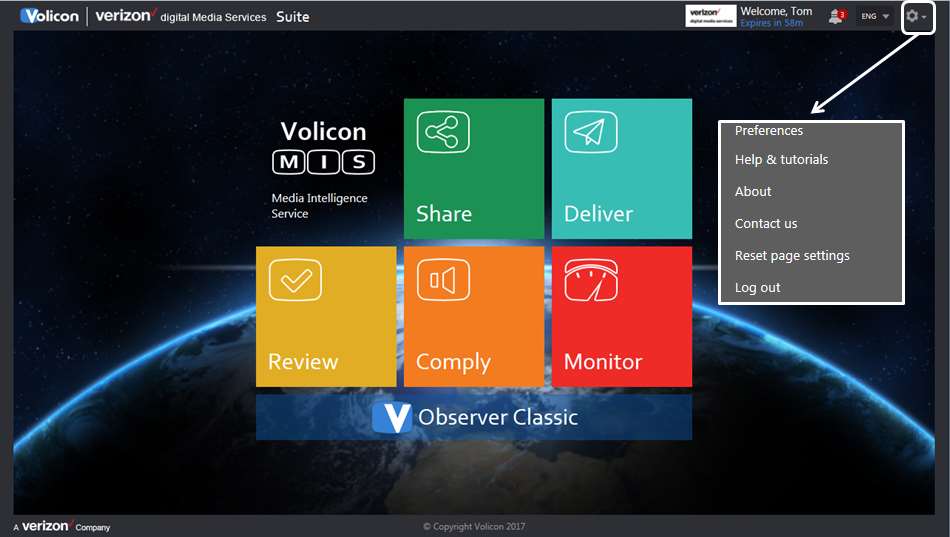
Figure: Volicon Media Intelligence service tools¶
Preferences: User-account-specific setting and time zone
Help & tutorials: Online video tutorials
About: Volicon Media Intelligence service player versions
Contact us: Link to Volicon Media Intelligence service website
Reset page settings: Clears selected channels
Log out: Terminate Volicon Media Intelligence service session