3Ware Configuration on Observer Servers¶
To ensure RAID array errors are attended to ASAP, configure the RAID alert notification as follows:
To configure 3Ware on the Observer:
Log on to the Webserver Backend
Click Start\All Programs\3ware\3DM2\3DM 2 Web Interface
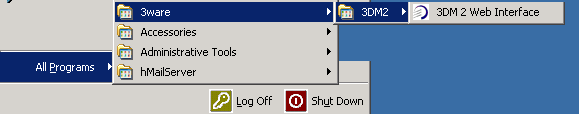
Figure: Windows Desktop 3wareicons¶
Log in as Administrator, default password: 3ware
Click on 3DM 2 Settings tab
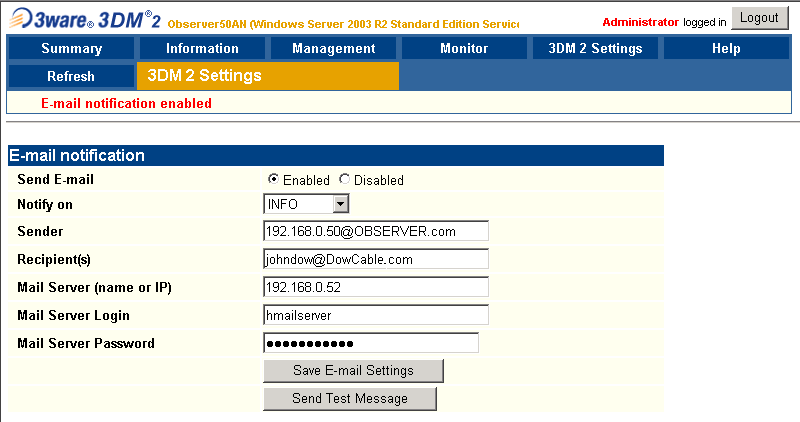
Figure: 3ware Notification Configuration¶
Send E-Mail: Select “ENABLED”
Notify on: Select level of notifications: Info (sends all info, warning and error email alerts); Warning (sends warning and error email alerts); Error (sends only error email alerts)
Sender: Enter
alerts@companyX.cominRecipient(s): Enter email address to receive these email alerts
Mail Server (name or IP): localhost
Mail Server Login: hMailServer
Mail Password: hMailServer
Select <Save E-mail Settings>
Select <Send Test Message>
Logout
Repeat this section for each additional “Encoder module,” if any.