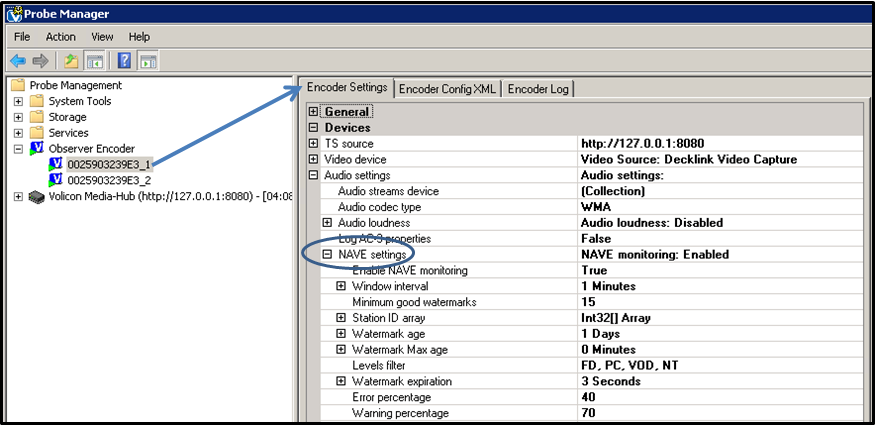Nielsen Audio Video Encoding (NAVE) feature description¶
The Nielsen Audio Video Encoder (NAVE) is a system capable of inserting Nielsen Media Research proprietary NAVE source identification watermarking directly into the audio portion of compressed digital ATSC transport streams prior to broadcast. NAVE devices can simultaneously insert watermarking data on multiple independent digital television programs being broadcast whether they are standard definition (SDTV) or high definition (HDTV).
Encoding of television signals such as in the Nielsen system is used for audience measurement; e.g., to accurately identify television distributors (including broadcast stations or cable networks). The Nielsen Media approach installs meter devices at user premises being monitored to identify stations and networks by reading the aforementioned watermarks or other codes inserted into the television signal at the distribution source through the NAVE unit. By encoding content with a NAVE unit, ratings data for programming can be provided, whether it is received in a digital, analog, or combined viewing environment.
In one implementation, the installed meter device detects and extracts the codes (watermarks) contained in content signals that are delivered to the premises. These watermarks can be matched to a “library” to identify the content.
If any station’s NAVE encoder is interrupted, the meter device installed in Nielsen sample premises collects and store passive signatures for all non-encoded programming viewed. These signatures are downloaded each night to Nielsen’s operations center. To identify viewing, the passive signatures collected from the meter device in the premises are matched against the signatures in the library.
The feature allows you to define the watermarks to be accepted and the faults/recoveries to occur by configuring the watermark’s creation time and the number of good watermarks that should be received per period.
Enable NAVE monitoring |
Enable or disable NAVE feature |
Windows interval (sec) |
Faults are detected and recoveries enabled during the sliding window interval. For example, if you define a 30 second window, for each second the 30 second window will be checked (0-30, 1-31, 2-32…) against the various parameters used. |
Minimum Good watermarks |
If the number of good watermarks counted during the sliding window is lower than the minimum value, a fault is detected. |
Station ID array |
A list of good watermarks you intend to accept. If the field is left empty, all watermarks will be detected. Some channels support more than one Station ID (SID). In this case, insert into the SID array all the IDs you intend to accept. A single SID` is sufficient to satisfy the Minimum Good Watermarks and Watermark Percentage recovery variables to avoid faults and stay recovered. |
Watermark age (minute) |
Stands for the watermark’s time from its creation |
Oldest Watermark to report (minutes) |
Filters out watermarks older than this threshold and reports no faults on these. If left as 0, variable watermark age is taken. For example, if this watermark is 10 days old, any older watermarks ignored. If the watermark’s edge is less than this threshold; it will be processed as a regular watermark. |
Watermark expiration (seconds) |
Cleans a player’s screen from old watermarks when no new watermarks have arrived within the specified time. |
Error percentage |
Represents the upper limit percentage below which fault messages will be generated. |
Warning percentage |
If the percentage value is between Error Percentage and Warning Percentage, a warning message will be sent. Any other case results in recovery. |