NTP Time Server Configuration¶
All recorded video and other Observer applications are very dependent on time. Ensuring all Volicon Observer servers continue to maintain frame accuracy, it is vital that every server is regularly synced with a highly reliable time source. Using an external time server insures the Observer’s real time clock is accurate to a few tens of milliseconds.
Volicon recommends a synchronization tool called “NetTime” for your NTP management.
NetTime is available at: http://www.timesynctool.com
Some systems will have NetTime already installed; others will use the default Microsoft NTP client.
Selecting a Time Server¶
Select <Observer Encoder>→<Service Configuration> Expand <Probe Properties and expand <NTP Properties> expand the <NTP servers> collection to configure one or more time servers. If the Observer Probe or Central Server are added to internal domains then the time source will be the domain server.
If you run an internal corporate time server change the configuration to point to it.
Another option is to use a NTP server pool. This has the advantage of redundancy and you can select geographically nearby servers to minimize transit time latency. The NTP Pool Project is popular and can be found at http://www.pool.ntp.org/en/.
A third option is to use the Windows operating system as preconfigured, pointing to a public Microsoft NTP server.
If you change your NTP configuration, you must restart the Encoder service. Select <Observer Encoder> in the right hand Actions pane and use the <Stop Service> and <Restart Service> buttons.
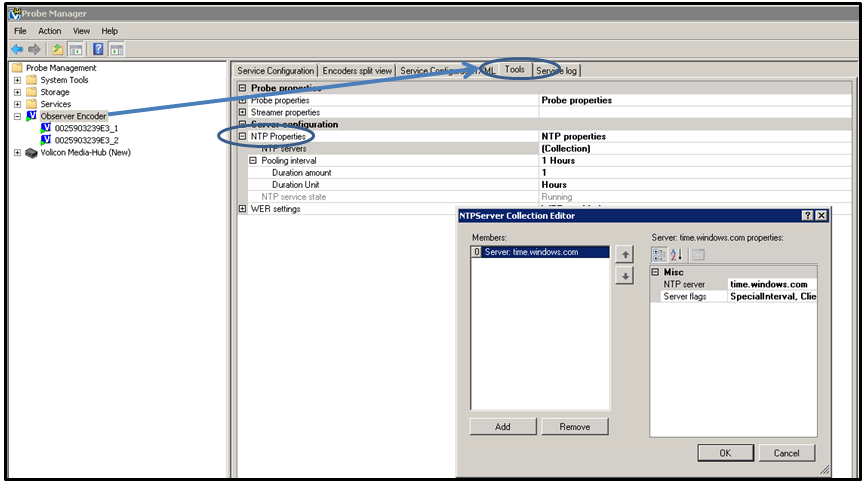
Figure: NTP configuration¶
Alternatively, if the clock is displayed on the toolbar you may configure your NTP server by double clicking the clock. You can also access it through the “Control panel” → “Date and Time Properties”.
Setting Poll Interval¶
Poll interval: Specifies interval of synchronization with the Time Server (default is 24 hours).
Expand Polling Interval, Set the Polling interval to an integer and specify units from the <Duration Unit> Collections. Volicon recommends setting the Poll Interval between 300 and 3600 seconds if using an internal time source