Color Coded Frame¶
The Observer conveys encoder and stream faults to users by color coding the player frame surrounding player displays. This coding reflects the live, real-time alert status of the encoders even during playback of stored media.
Color coded frame for encoders is enabled in the Preferences (Web) page.
The green (OK), red (video) yellow (audio) blue (other) alert is a colored box superimposed over the outer margin of the video image. Note the image below contains a video alert in the lower right, and an Other alert in the upper right.
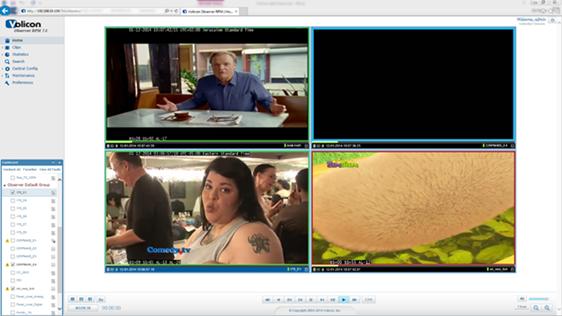
Figure: Video and Other Alerts¶
Turn on alerts in the Preferences menu.
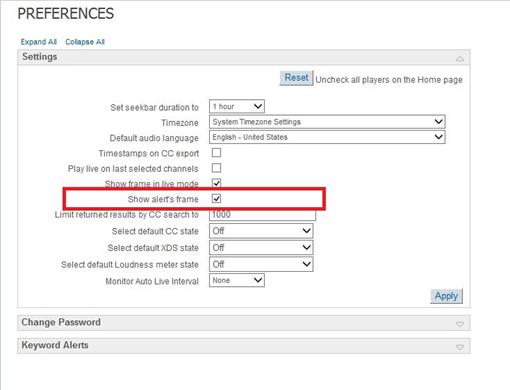
Figure: Show Alerts Frame Checkbox¶
Red: Video Alert¶
The Observer identifies a video alert with a red frame around its channel display. Red alert is the highest priority; it takes precedence over other lower priority alerts when detected simultaneously.
Static video (no movement)
Black video (solid black screen)
Lost video (i.e. disconnected feed)
Yellow: Audio Alert¶
The Observer identifies an audio alert with a yellow frame around its channel display. The audio alert display takes precedence over lower priority alerts (Blue) when detected simultaneously.
Low audio level
High audio level
Blue: Other Alerts¶
The Observer identifies lowest priority alert level with a blue frame around its channel display.
Dial error
Script error
Other